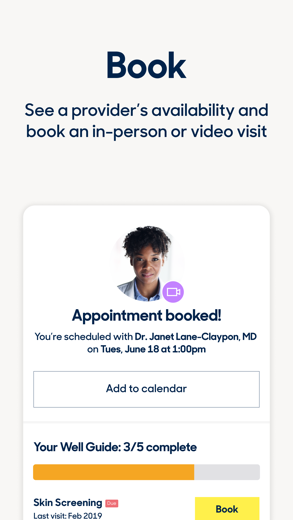Zocdoc for iPhone - APP DOWNLOAD
Healthcare, but easy
reasons you’ll love using the award-winning Zocdoc app: Zocdoc is a medical iPhone app specially designed to be fully-featured health app.
iPhone Screenshots
Related: Lucky Dice - Get Rewards Easy: Get Rewards Easy PUZZLE GAME with Constructions
Compare medical professionals near you and instantly book appointments that work with your schedule. Worried about whether a doctor takes your insurance? Use the Zocdoc insurance checker and filter for providers who accept your health care plan. Keep track of your annual check ups and manage all of your health care needs in one, user-friendly place.
3 reasons you’ll love using the award-winning Zocdoc app:
• Find and book the best local doctors based on reviews from other patients.
• Scan your insurance card and find doctors that match.
• Choose between an online video visit or heading to a convenient, local doctor’s office to get the care you need
Oh, and did we mention the app is free for patients?
Take the hassle out of health care. Filter doctors according to your symptoms and find specialists in over 50 categories. From primary care doctors, pediatricians, allergists, OBGYNs, urologists, psychologists, dermatologists, dentists and more - you’re guaranteed to find care that suits your needs!
Zocdoc makes it easy to get the right care when you need it the most.
Download Zocdoc today for all of your health care needs.
Right Doctor, right now®
Zocdoc Walkthrough video reviews 1. App of the Day: ZocDoc #thenowtampabay
2. So Excited
Download Zocdoc free for iPhone and iPad
In order to download IPA files follow these steps.
Step 1: Download the Apple Configurator 2 app to your Mac.
Note that you will need to have macOS 10.15.6 installed.
Step 2: Log in to Your Apple Account.
Now you have to connect Your iPhone to your Mac via USB cable and select the destination folder.
Step 3: Download the Zocdoc IPA File.
Now you can access the desired IPA file in the destination folder.
Download from the App Store
Download Zocdoc free for iPhone and iPad
In order to download IPA files follow these steps.
Step 1: Download the Apple Configurator 2 app to your Mac.
Note that you will need to have macOS 10.15.6 installed.
Step 2: Log in to Your Apple Account.
Now you have to connect Your iPhone to your Mac via USB cable and select the destination folder.
Step 3: Download the Zocdoc IPA File.
Now you can access the desired IPA file in the destination folder.
Download from the App Store