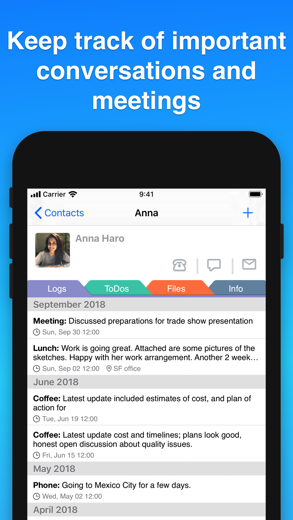Contacts Journal CRM for iPhone - APP DOWNLOAD
Manage Customers and Clients
Keep track of conversations for each contact, so you’re prepared for your next meeting Contacts Journal CRM is a business iPhone app specially designed to be fully-featured productivity app.
iPhone Screenshots
With Contacts Journal, you can:
- Keep track of conversations for each contact, so you’re prepared for your next meeting
- Set reminders and follow-ups for future meetings
- Create Custom Fields to expand the profile of your contacts
- Attach images, files, or scanned documents relevant to each contact or meeting
- See your contacts on Map view to easily navigate your surroundings
- Categorize your contacts list with Contact Tags, Groups and Filters
- Quickly send personalized emails with Email Templates and Merge Tags
Contacts Journal is an intuitive and easy-to-use CRM system, packed with power features that enable it to function just as easily as a Business and Personal CRM. Don’t keep it all in your head or locked up in a spreadsheet – use Contacts Journal CRM to track every interaction with the people who matter.
OUR CUSTOMERS INCLUDE:
• sales teams
• small business owners
• independent contractors
• professionals like lawyers, real-estate agents, teachers etc.
• anyone who wants to grow their business, professional or personal relationships
KEY FEATURES:
LOGS, TODOS AND FILES
Keep notes for each meeting with Logs; create follow-ups and reminders with ToDos; attach images and documents with Files
CUSTOM FIELDS
Extend the app by defining and creating your own custom fields
CONTACTS TAGGING
Add color-coded Tags to easily categorize and visualize your contacts list
MAP YOUR CONTACTS
Your contacts’ addresses are automatically geo-coded and placed on the Map view. You can also color-code the pins for each contact
IMPORT CONTACTS
You can easily import your contacts from the Contacts app, or from a CSV file
CREATE CONTACTS
Use our powerful “Create Contacts” page to efficiently add new contacts, as well as setup tags, tasks and custom fields, all on one page
BUSINESS CARD SCANNER [requires a Teams plan]
Quickly convert business cards into contacts
EMAIL TEMPLATES
Create email templates with personalization tags, to send prepared emails quickly, but with a personal touch
SEAMLESS, AUTOMATIC SYNCING
Enable the CloudSync option for automatic, seamless syncing between the Contacts Journal app on iOS and Mac, using your iCloud account. Works great when offline as well!
POWERFUL FEATURES
• Share Extensions lets you add text and images from other apps
• Extensive support for Siri Shortcuts
• Add widgets to your home-screen or lock-screen
• Charts to visualize your progress
• Dark Mode
• Group Emails
GREAT FOR PRIVACY
No account signup needed! Your data is always under your own control, and we don't have any access to it.
UNLIMITED PERSONAL PLAN:
• The app is initially limited to 20 Logs, ToDos, Files, Custom Fields, etc. To add unlimited entries, please purchase the Unlimited Personal Plan
• The Unlimited Plan is a one-time purchase, and can be restored on other iOS devices.
• The Contacts Journal Mac app is sold separately
CONTACTS JOURNAL FOR TEAMS:
• Share your Contacts Journal data with others using iCloud accounts
• Real-time, automatic syncing between multiple users
• Create multiple teams to share different information with different users
• Business Card Scanner
Contacts Journal For Teams requires a monthly or annual subscription that is purchased through the app. The subscription will automatically renew unless canceled within 24 hours before the end of the current period. Payment will be charged to iTunes Account at confirmation of purchase. Subscriptions may be managed by the user and auto-renewal may be turned off by going to the user’s iTunes Account Settings after purchase. Any unused portion of a free trial will be forfeited if you purchase a subscription.
Terms of Service: https://contactsjournal.zendesk.com/hc/en-us/articles/360015780571
Privacy Policy: https://contactsjournal.zendesk.com/hc/en-us/articles/360015414291
Please send us your suggestions and feedback at [email protected]
Contacts Journal CRM Walkthrough video reviews 1. Getting started with Contacts Journal CRM
2. Contacts Journal CRM - Create Contacts
Download Contacts Journal CRM free for iPhone and iPad
In order to download IPA files follow these steps.
Step 1: Download the Apple Configurator 2 app to your Mac.
Note that you will need to have macOS 10.15.6 installed.
Step 2: Log in to Your Apple Account.
Now you have to connect Your iPhone to your Mac via USB cable and select the destination folder.
Step 3: Download the Contacts Journal CRM IPA File.
Now you can access the desired IPA file in the destination folder.
Download from the App Store
Download Contacts Journal CRM free for iPhone and iPad
In order to download IPA files follow these steps.
Step 1: Download the Apple Configurator 2 app to your Mac.
Note that you will need to have macOS 10.15.6 installed.
Step 2: Log in to Your Apple Account.
Now you have to connect Your iPhone to your Mac via USB cable and select the destination folder.
Step 3: Download the Contacts Journal CRM IPA File.
Now you can access the desired IPA file in the destination folder.
Download from the App Store