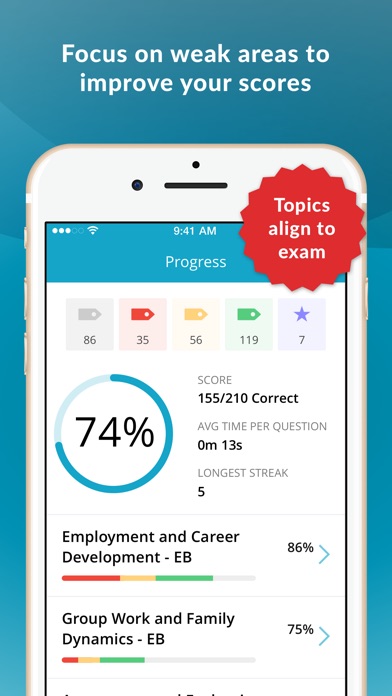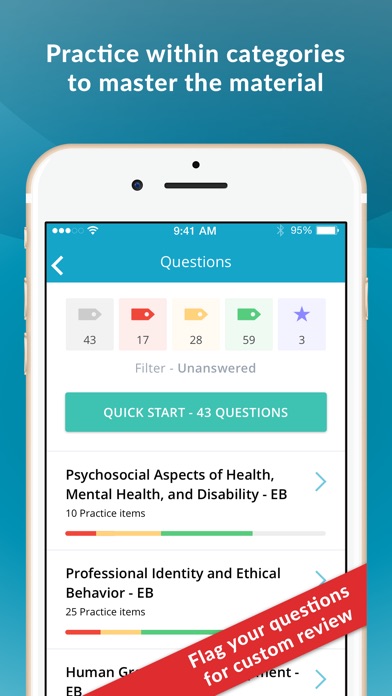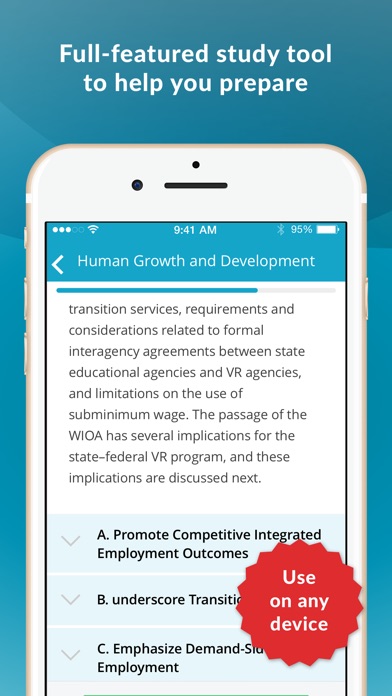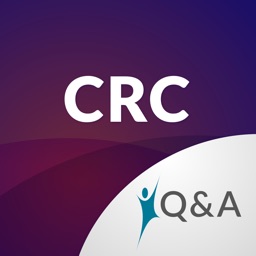
CRC Exam Review 2018 for iPhone - APP DOWNLOAD
Ace your Certified Rehabilitation Certification
Covers 10 core curriculum areas CRC Exam Review 2018 is a education iPhone app specially designed to be fully-featured medical app.
iPhone Screenshots
Related: 2018 IEEE VIC Summit: 2018 IEEE VICS is the official mobile app for the 2018 IEEE VIC Summit.
Install the free version today and jump-start your studying! We have provided a limited free version of the content that you can try before deciding to upgrade. This version includes a limited amount of practice questions and basic progress metrics.
Get your best value by upgrading to the Premium Version with a one time, in-app purchase. The Premium Version includes access to:
• Covers 10 core curriculum areas
• Includes nearly 300 test Q&As with rationales - study by topic or build your own quiz
• Provides key terms and concepts
• Includes tables and charts to clarify information
• Written by esteemed rehabilitation educators and members of the CRCC scientific research advisory panel
• Detailed results tracking
© Springer Publishing
Certified Rehabilitation Counselor is the perfect on-the-go study solution to help you prepare for the CRC exam. Get started for free!
Our Customer Success Team is available from 8am to 6pm, Monday - Friday (except on major holidays).
Call us at 319-246-5271 and email us at [email protected] with any questions.
Download CRC Exam Review 2018 free for iPhone and iPad
In order to download IPA files follow these steps.
Step 1: Download the Apple Configurator 2 app to your Mac.
Note that you will need to have macOS 10.15.6 installed.
Step 2: Log in to Your Apple Account.
Now you have to connect Your iPhone to your Mac via USB cable and select the destination folder.
Step 3: Download the CRC Exam Review 2018 IPA File.
Now you can access the desired IPA file in the destination folder.
Download from the App Store