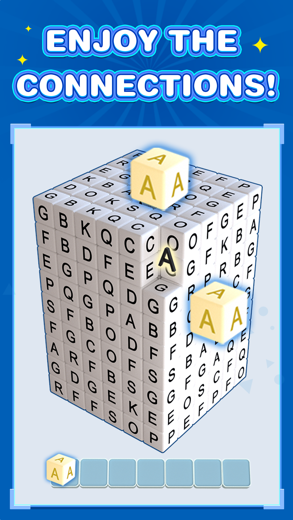Cube Master 3D for iPhone - APP DOWNLOAD
Classic Match Triple Match & Crush blocks
Swipe to rotate the 3D cube. Cube Master 3D is a entertainment iPhone game specially designed to be fully-featured arcade game.
iPhone Screenshots
Gameplay :
▶ Swipe to rotate the 3D cube.
▶ Choose 3 same 3D tiles.
▶ DON'T fill up the collection bar.
▶ Clear all tiles within a limited time.
▶ Mega victory!
WHY CHOOSE US :
▶ Find and pair matching tiles. Addictive and sometimes needs a strategy.
▶ Full angle rotation with the cube.
▶ Hundreds of 3D tiles and shapes. such as cake, Toys, Fruits
▶ More stars? Win champion rewards.
▶ Train Brain and finger by matching triple tiles.
▶ More fun matching levels waiting for your challenge.
▶ Ranking championship, team battle, Are you ready to play?
Cube Master 3D is expected by many puzzle game players, we are coming! Cube Master 3D is absolutely an addictive puzzle game that you must fall in love with once you play it. As a board game, this matching 3d game is simple & entertaining for anybody to enjoy!
Don't be hesitated! Try the free triple matching puzzle -- Cube Master 3D now! Match cubes quickly before the time runs out! Start to tap and clear tiles in every level of this fun free game! At last, I‘d love to quote a classic saying: Look at the world from another angle, you will get another world.
Don't cling to one angle, more swipe and you will collect endless fun!
Related: Goods Match 3D: Triple Master Classic Triple Match 3D
Cube Master 3D Gameplay and walkthrough video reviews 1. Cube Master 3D - Match Puzzle - Gameplay Walkthrough Part 1 All Levels 1-10 (Android & iOS)
2. Cube Master 3D - Classic Match (by HIGGS TECHNOLOGY CO., LIMITED) IOS Gameplay Video (HD)
Download Cube Master 3D free for iPhone and iPad
In order to download IPA files follow these steps.
Step 1: Download the Apple Configurator 2 app to your Mac.
Note that you will need to have macOS 10.15.6 installed.
Step 2: Log in to Your Apple Account.
Now you have to connect Your iPhone to your Mac via USB cable and select the destination folder.
Step 3: Download the Cube Master 3D IPA File.
Now you can access the desired IPA file in the destination folder.
Download from the App Store
Download Cube Master 3D free for iPhone and iPad
In order to download IPA files follow these steps.
Step 1: Download the Apple Configurator 2 app to your Mac.
Note that you will need to have macOS 10.15.6 installed.
Step 2: Log in to Your Apple Account.
Now you have to connect Your iPhone to your Mac via USB cable and select the destination folder.
Step 3: Download the Cube Master 3D IPA File.
Now you can access the desired IPA file in the destination folder.
Download from the App Store