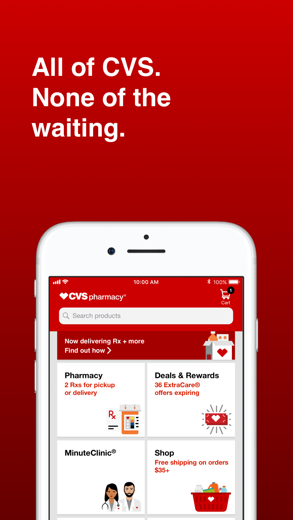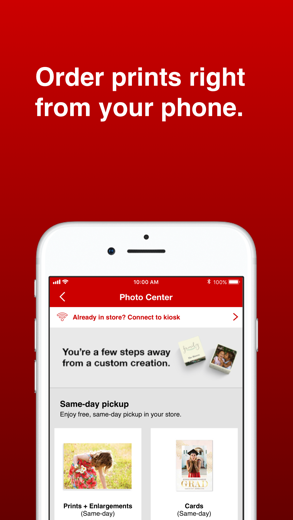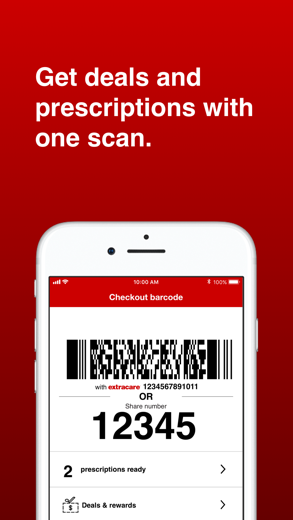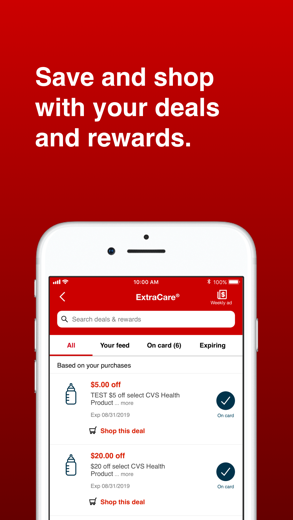CVS Pharmacy for iPhone - APP DOWNLOAD
Pharmacy, Shopping, Photo
Save with ExtraCare® and pick up prescriptions with a single scan (just tap “Show Card”). CVS Pharmacy is a shopping iPhone app specially designed to be fully-featured lifestyle app.
iPhone Screenshots
Checking out. Easier.
• Save with ExtraCare® and pick up prescriptions with a single scan (just tap “Show Card”).
• Enjoy 1-tap Rx checkout after the first time you prepay for your prescription.
Saving money. Easier.
• Get app-only deals and access all of your offers and rewards when you link your ExtraCare® card.
• Make sure you never miss a deal by opting in to notifications. Get photo and prescription updates too.
• Plan out your shopping and saving with the weekly ad for your local store.
Getting prescriptions. Easier.
• Pay for your medications and have them delivered.
• Prepay for your prescriptions then show your barcode for more private pickup. (Turn landscape to sign.)
• Order refills, check their status and see your prescription history.
• Check drug interactions and information.
Caring for your health. Easier.
• Video chat with a health care provider 24 hours a day, 7 days a week.
• Find a nearby MinuteClinic® for general care and clinical services.
• View wait times and schedule a clinic visit (restrictions apply).
• Check available health care services and insurance coverage.
Printing photos. Easier.
• Order prints and more from your device and online albums for same-day pickup (select stores and products).
This app integrates with Apple Health (using Apple HealthKit) to allow certain users to voluntarily share their fitness and activity data with CVS Pharmacy, Inc.® Select eligible CarePass® members may activate the optional Healthy Rewards benefit and choose to connect to the Apple Health app.
Please note: Continued use of GPS running in background can decrease battery life.
Related: Photo Prints Now: CVS Photo CVS Photo Prints or Delivery
CVS Pharmacy Walkthrough video reviews 1. CVS Pharmacy App Not Working: How to Fix CVS Pharmacy App Not Working
2. Funny CVS Pharmacy Prank Voicemail
Download CVS Pharmacy free for iPhone and iPad
In order to download IPA files follow these steps.
Step 1: Download the Apple Configurator 2 app to your Mac.
Note that you will need to have macOS 10.15.6 installed.
Step 2: Log in to Your Apple Account.
Now you have to connect Your iPhone to your Mac via USB cable and select the destination folder.
Step 3: Download the CVS Pharmacy IPA File.
Now you can access the desired IPA file in the destination folder.
Download from the App Store
Download CVS Pharmacy free for iPhone and iPad
In order to download IPA files follow these steps.
Step 1: Download the Apple Configurator 2 app to your Mac.
Note that you will need to have macOS 10.15.6 installed.
Step 2: Log in to Your Apple Account.
Now you have to connect Your iPhone to your Mac via USB cable and select the destination folder.
Step 3: Download the CVS Pharmacy IPA File.
Now you can access the desired IPA file in the destination folder.
Download from the App Store