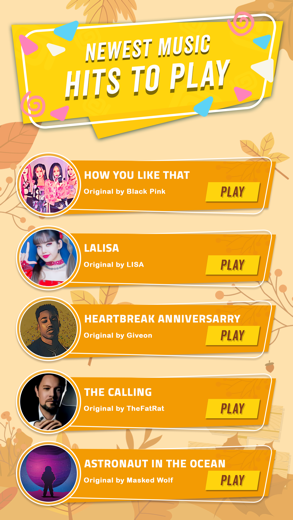Dancing Race for iPhone - APP DOWNLOAD
Touch the beat, feel the music
Various characters, shoes, high heels Dancing Race is a music iPhone game specially designed to be fully-featured music game.
iPhone Screenshots
The first time you can enjoy high heels walk with Tiktok music. Only on Dancing Race!
Collect as many high heels as you can on the wacky runway to become a high heels game queen. Be careful! You will be addicted to this amazing and interesting high heels game. The higher your heels, the more chances you have to get to the podium. It’s time to show up to the crowd who had the perfect walk-on heels!!
How to play:
Hold and drag to collect as many heels as you can. Think that it’s easy? You wish. The more you cross the levels, the harder the game will be. Walls to jump, rails on the roof where you have to spread your legs and slide - that’s just half of the amazing world which is waiting for you.
Game features:
- Various characters, shoes, high heels
- Trending popular songs in line with the beautiful theme
- Multiple levels of increasing difficulty with their own stories
- High quality and various music genres which suit different music tastes.
Are you ready to join this epic music runway? Download now to see what really happened!
Dancing Race Gameplay and walkthrough video reviews 1. Dancing Race!! All Levels GamePlay ( Android/Ios ) #1
2. DANCING RACE game MAX LEVEL 🌈👸😱 Gameplay iOS, Android New Game Update
Download Dancing Race free for iPhone and iPad
In order to download IPA files follow these steps.
Step 1: Download the Apple Configurator 2 app to your Mac.
Note that you will need to have macOS 10.15.6 installed.
Step 2: Log in to Your Apple Account.
Now you have to connect Your iPhone to your Mac via USB cable and select the destination folder.
Step 3: Download the Dancing Race IPA File.
Now you can access the desired IPA file in the destination folder.
Download from the App Store
Download Dancing Race free for iPhone and iPad
In order to download IPA files follow these steps.
Step 1: Download the Apple Configurator 2 app to your Mac.
Note that you will need to have macOS 10.15.6 installed.
Step 2: Log in to Your Apple Account.
Now you have to connect Your iPhone to your Mac via USB cable and select the destination folder.
Step 3: Download the Dancing Race IPA File.
Now you can access the desired IPA file in the destination folder.
Download from the App Store