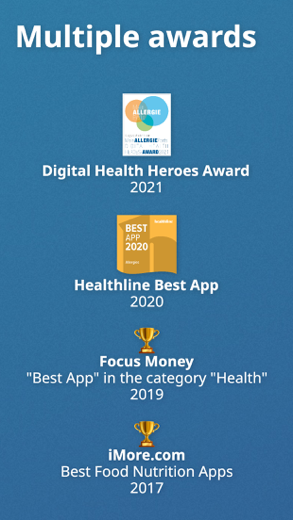Food Intolerances for iPhone - APP DOWNLOAD
Histamine, FODMAP & IBS Guide
Latest Awards Food Intolerances is a food iPhone app specially designed to be fully-featured drink app.
iPhone Screenshots
• Healthline.com: Best Allergy Apps of the Year 2020
• Focus Money 2019: "Best App" in the health category
• MeinAllergiePortal – Digital Health Heroes Award 2021
The app Food Intolerances helps you if you have to stick to a restricted diet after being diagnosed with food intolerances, sensitivities or allergies. It offers you an extensive food list with more than 1,100 foods, tables with the most important data and detailed comments for assessing the tolerance.
The most important applications are histamine intolerance, mastocytosis, a low FODMAP diet for IBS, fructose malabsorption, sorbitol intolerance, lactose intolerance, salicylate intolerance or gluten sensitivity.
Our app has been reviewed by the medical jury of MeinAllergiePortal and was awarded the Digital Health Heroes Award twice.
■ The best app for your needs
• Configure the app to fit your specific needs
• Check your favorite meals with the recipe calculator
• Track your diet with the food diary
• Add your own notes and manually adjust ratings where necessary
• Add foods to your list of favorites
• Filter and sort by various criteria
■ Low FODMAP diet and IBS
• Fructose intolerance
• Lactose intolerance
• Sorbitol and other sugar alcohols
• Oligosaccharides (e.g. fructans and galactans)
• Total FODMAP content
■ Histamine and tyramine intolerance
• Content of histamine, tyramine and other biogenic amines
• Histamine liberators and DAO inhibitors
• Problematic medicines and food additives
■ More intolerances and allergies
• Salicylate or Aspirin intolerance
• Benzoic acid and benzoates
• Balsam of Peru allergy
• Nickel allergy and nickel content
• Oxalic acid and oxalates
• Additional profiles for gluten, wheat, soy, yeast, sulfites, dairy, egg, fish, meat, pork, beef, honey, treenuts and nightshades
► Free version
• Basic information for 8 out of 15 intolerances
• Access to our food database with more than 1,100 entries
• Detailed articles about food intolerances
• Shopping list
• Creation of three recipes
• Creation of three entries in the food diary
• Personal notes, ratings and favorites
• Free blog with interesting articles*
• Direct link to Wikipedia articles
• Dark Mode
• No internet connection required
► PRO version (in-app purchase)
• Access to all information and data
• Filter and sorting function
• Recipe nutrition calculator
• Unlimited number of entries in the food diary
• Access to all 15 sensitivities and additional 13 allergens
• Adjustable portion sizes
• Assessment of the total sugar content
• One time purchase, no subscription
► Nutritional values (in-app purchase)
With an additional in-app users of the PRO version can unlock 46 nutritional values.
• General nutrition facts
• Vitamins A, B1, B2, B3, B5, B6, B9 (folic acid), B12, C, D, E and K
• Minerals and micronutrients (e.g. iron, zinc, calcium, magnesium, ...)
• Recommended daily intake
• Omega-6/Omega-3 ratio, glycemic index and glycemic load
• Alcohol content
• Calculation and tracking of nutritional values
■ About us
At Baliza, we have been developing nutritional apps that provide tailored nutritional recommendations to people with special dietary needs since 2011. Our award-winning apps are helpful guides that combine carefully researched information from scientific sources with all the capabilities offered by modern smartphones. You get all of our apps as a fair one-time purchase without a subscription.
* https://www.baliza.de/en/blog/index.html
Food Intolerances Walkthrough video reviews 1. Food Intolerances App for iOS and Android
2. IPA and IgG Food Intolerances- Nordic Clinical Series
Download Food Intolerances free for iPhone and iPad
In order to download IPA files follow these steps.
Step 1: Download the Apple Configurator 2 app to your Mac.
Note that you will need to have macOS 10.15.6 installed.
Step 2: Log in to Your Apple Account.
Now you have to connect Your iPhone to your Mac via USB cable and select the destination folder.
Step 3: Download the Food Intolerances IPA File.
Now you can access the desired IPA file in the destination folder.
Download from the App Store
Download Food Intolerances free for iPhone and iPad
In order to download IPA files follow these steps.
Step 1: Download the Apple Configurator 2 app to your Mac.
Note that you will need to have macOS 10.15.6 installed.
Step 2: Log in to Your Apple Account.
Now you have to connect Your iPhone to your Mac via USB cable and select the destination folder.
Step 3: Download the Food Intolerances IPA File.
Now you can access the desired IPA file in the destination folder.
Download from the App Store