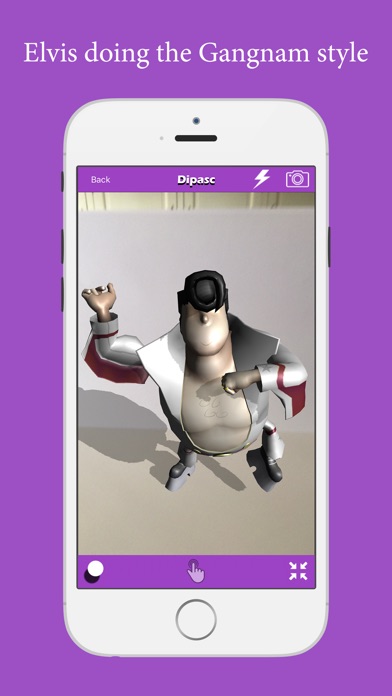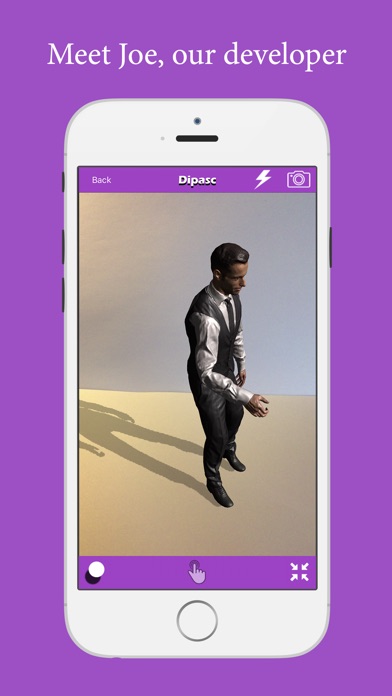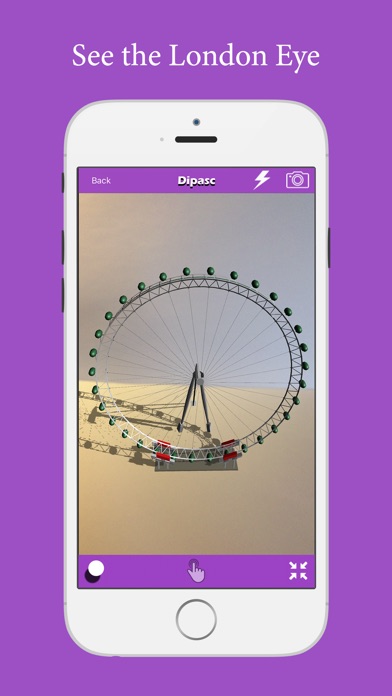Dipasc - Augmented Reality for iPhone - APP DOWNLOAD
Augmented Reality
Dipasc - Augmented Reality is a business iPhone app specially designed to be fully-featured entertainment app.
iPhone Screenshots
Augmented Reality takes the world around you and adds virtual content on top, such that it looks like it's actually there, in the real world.
Your device acts like a magic window, through the camera you can see 'holograms' and manipulate 3D models.
Using the Dipasc app, you can try out Augmented Reality experiences using our extensive library with over 125 3D models and have a CAPTIVATING experience!
Select a 3D model from the library and try out a sofa in your living room, see the Statue of Liberty, show a tv set and even let a Minion dance on your table.
Scan the predefined images to see an Augmented Reality experience upon the image and register for free to create your own image trackers that can be scanned.
Make your marketing material come to life!
Today, Augmented Reality begins a new era of connectivity between the physical world and digital devices, opening up a hidden world of additional content in the things we see around us.
The possibilities are endless, the only limit is your imagination.
Works also on iPhone 5 and newer and on iPad first generation and newer.
Download Dipasc - Augmented Reality free for iPhone and iPad
In order to download IPA files follow these steps.
Step 1: Download the Apple Configurator 2 app to your Mac.
Note that you will need to have macOS 10.15.6 installed.
Step 2: Log in to Your Apple Account.
Now you have to connect Your iPhone to your Mac via USB cable and select the destination folder.
Step 3: Download the Dipasc - Augmented Reality IPA File.
Now you can access the desired IPA file in the destination folder.
Download from the App Store