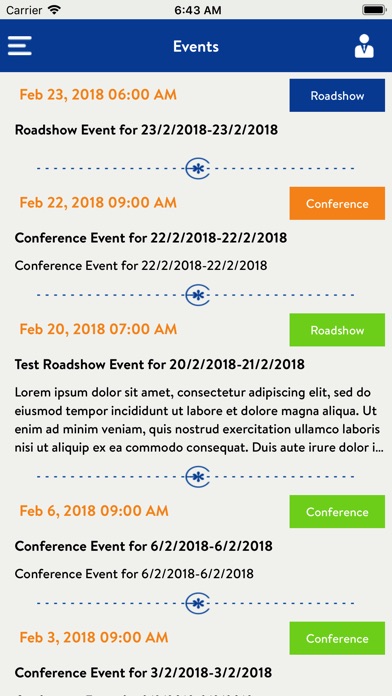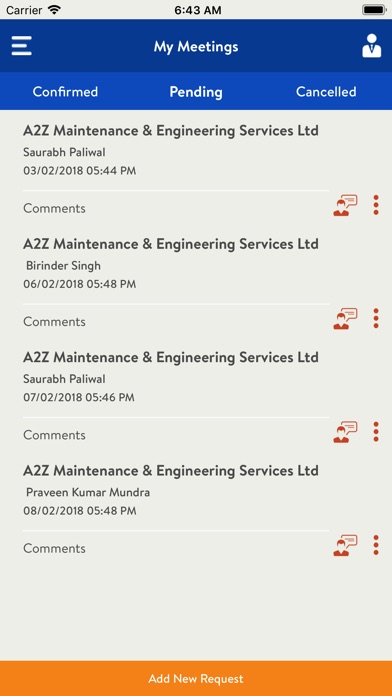Edelweiss Access for iPhone - APP DOWNLOAD
Edelweiss Access is a one-stop mobile app for Edelweiss’ foreign and domestic institutional equities clients.
Convenient, one-stop access to research, corporates and events. Edelweiss Access is a finance iPhone app specially designed to be fully-featured edelweiss app.
iPhone Screenshots
This is an easy to use application that helps clients not just gain access to sector and company research, but also view company information and raise requests for meetings with them. Clients can also register for Edelweiss events, roadshows and conferences using this app. Designed with convenience in mind, the app helps clients receive timely updates and notifications on management changes, new research as well as scheduled meetings and events on the go.
Key highlights:
• Convenient, one-stop access to research, corporates and events.
• Feature to raise requests, see status of existing requests and receive updates on the go – all from the app, rather than having to go back and forth on email and phone calls.
• Customizable notifications screen to help you keep tabs on all important events and new research
• View of corporates traveling to your location and ability to raise requests for meetings
• Unique credentials and OTP based login for secure access
Download the app today and enjoy access to corporates, events and research, all from the convenience of your mobile phone.
Download Edelweiss Access free for iPhone and iPad
In order to download IPA files follow these steps.
Step 1: Download the Apple Configurator 2 app to your Mac.
Note that you will need to have macOS 10.15.6 installed.
Step 2: Log in to Your Apple Account.
Now you have to connect Your iPhone to your Mac via USB cable and select the destination folder.
Step 3: Download the Edelweiss Access IPA File.
Now you can access the desired IPA file in the destination folder.
Download from the App Store