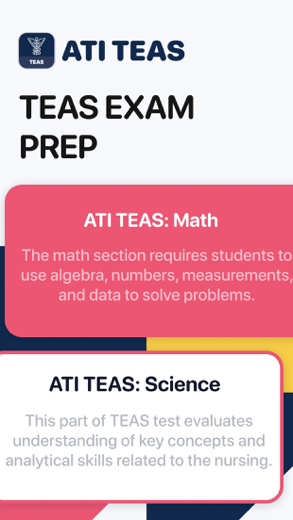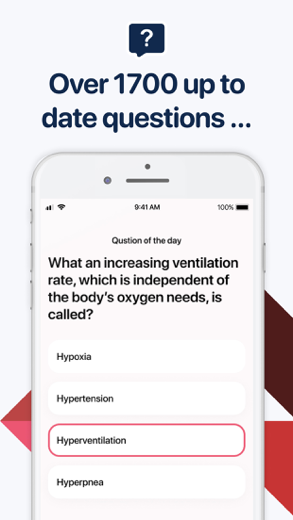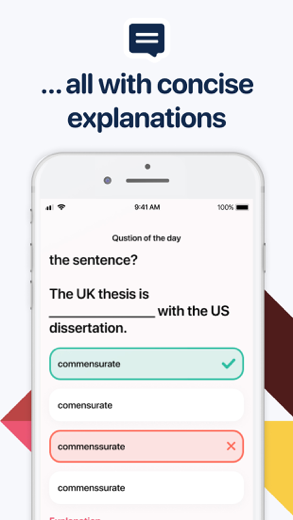ATI TEAS for iPhone - APP DOWNLOAD
Test Exam Prep & Mastery 2022
English and Language Usage ATI TEAS is a education iPhone app specially designed to be fully-featured teas app.
iPhone Screenshots
Related: Sterile Processing Exam Prep: Practice Test & Test Bank
TEAS exam stands for Test of Essential Academic Skills exam. TEAS exam was developed to evaluate the academic readiness of applicants to health science programs, such as nursing programs.
The questions you will see on the TEAS exam assess knowledge and skills that have been identified by health science schools as relevant to assessing your readiness to begin a college program of study. The material tested is typically taught in grades 7–12. Our TEAS exam prep app is simulating the actual test with 4 domains:
- English and Language Usage
- Mathematics
- Reading
- Science
Follow a specially designed personal study plan and train yourself to pass the first time!
Key features:
- Choose from different topics required to pass a certification
- Practice with 3800+ questions
- Track your strengths and weaknesses within Stats section of the app
- Study detailed statistics of every test you take
- Compare your score to the community average for almost any type of exam
- - - -
Purchases, subscriptions and terms for ATI TEAS Test Prep
You need to buy a lifetime access or subscribe to get access to all ATI TEAS Test Prep features, courses and questions. The cost of the purchase is charged to your iTunes account. Subscriptions are auto-renewable and are billed at the rate and period selected depending on the subscription plan. Users’ accounts are charged for auto-renewal within 24-hours prior to the end of the current period.
ATI TEAS Test Prep subscriptions can be managed and auto-renewal can be turned off in Account Settings in iTunes after the purchase. Any unused portion of a free trial period, if offered, will be forfeited when the user purchases a subscription to that publication, where applicable.
Terms of use: https://mastrapi.com/terms
Privacy policy: https://mastrapi.com/policy
Related: PTCB Exam Prep 2022: PTCB Test Prep
ATI TEAS Walkthrough video reviews 1. ATI TEAS 7 TEST- WHAT TO KNOW NOTES!📝🩺✨💯
2. HOW I PASSED THE TEAS EXAM | TEAS 7 | STUDY TIPS AND RESOURCES INCLUDED
Download ATI TEAS free for iPhone and iPad
In order to download IPA files follow these steps.
Step 1: Download the Apple Configurator 2 app to your Mac.
Note that you will need to have macOS 10.15.6 installed.
Step 2: Log in to Your Apple Account.
Now you have to connect Your iPhone to your Mac via USB cable and select the destination folder.
Step 3: Download the ATI TEAS IPA File.
Now you can access the desired IPA file in the destination folder.
Download from the App Store
Download ATI TEAS free for iPhone and iPad
In order to download IPA files follow these steps.
Step 1: Download the Apple Configurator 2 app to your Mac.
Note that you will need to have macOS 10.15.6 installed.
Step 2: Log in to Your Apple Account.
Now you have to connect Your iPhone to your Mac via USB cable and select the destination folder.
Step 3: Download the ATI TEAS IPA File.
Now you can access the desired IPA file in the destination folder.
Download from the App Store