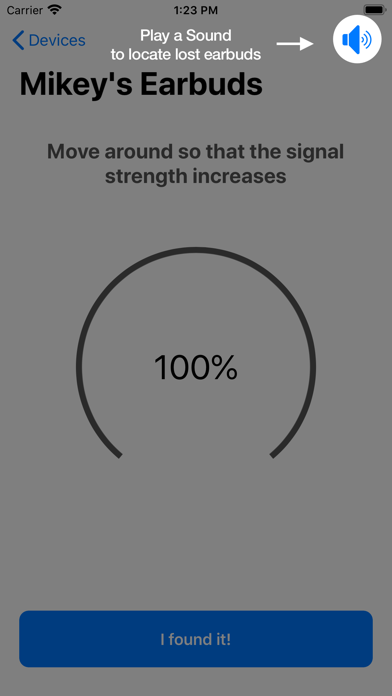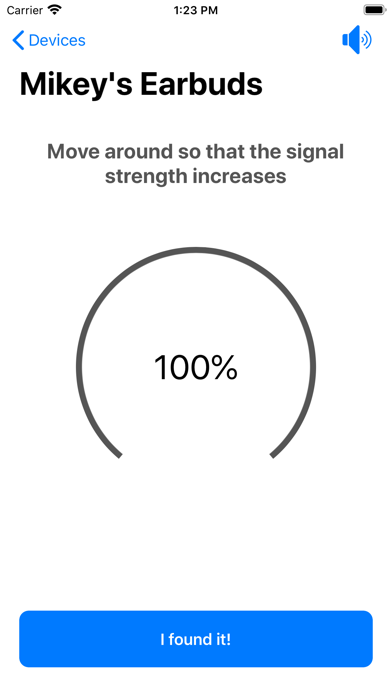Find My Headphones & Earbuds! for iPhone - APP DOWNLOAD
Social media tik tok filters
Allow bluetooth permissions Find My Headphones & Earbuds! is a utilities iPhone app specially designed to be fully-featured reference app.
iPhone Screenshots
Related: Find My Device & Track Friends: Find Lost Bluetooth Headphones
It's so easy and intuitive to use:
- Allow bluetooth permissions
- Scanning is in progress
- See a list of devices
- Select the one you've lost
- Move around until the percentage gets closer to 100%
- TADA! You've found your lost device.
Privacy Policy:
We do not share or store any of your information. The application is using only Bluetooth Services and we don't save/store any of your personal information.
Disclaimer:
AirPods and Apple TV are trademarks of Apple Computer, Inc., registered in the U.S. and other countries.
Nest is a trademark of Nest Labs.
We're not affiliated or sponsored by any of the companies mentioned above.
Download Find My Headphones & Earbuds! free for iPhone and iPad
In order to download IPA files follow these steps.
Step 1: Download the Apple Configurator 2 app to your Mac.
Note that you will need to have macOS 10.15.6 installed.
Step 2: Log in to Your Apple Account.
Now you have to connect Your iPhone to your Mac via USB cable and select the destination folder.
Step 3: Download the Find My Headphones & Earbuds! IPA File.
Now you can access the desired IPA file in the destination folder.
Download from the App Store