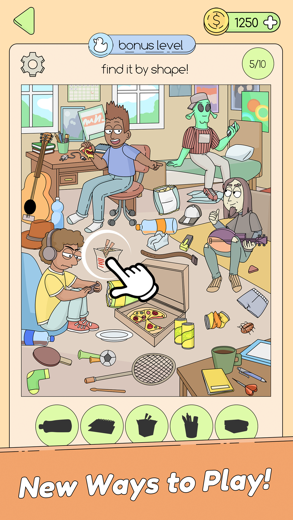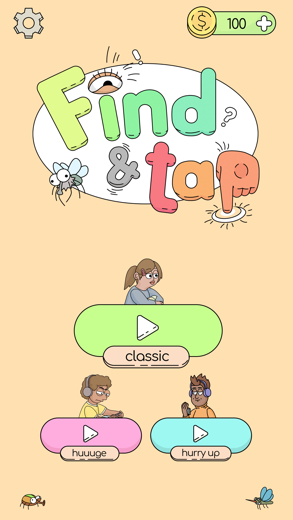Find & Tap for iPhone - APP DOWNLOAD
Hidden Objects
examine pictures carefully and look for objects with a simple tap of your finger on the screen Find & Tap is a puzzle iPhone game specially designed to be fully-featured arcade game.
iPhone Screenshots
Related: Find Hidden Objects・Hidmont II: Mystery Adventure Object Games
How to play?
- examine pictures carefully and look for objects with a simple tap of your finger on the screen
- collect stars and unlock more difficult levels
- look for objects by silhouette, for a while, by name, on a moving picture
zoom in to find more hidden objects
- if some level seems difficult, you can speed up the passage by using the hint
What's interesting about Find & Tap?
- We offer you several game modes:
- Classic. Go through the levels to the stars and open the bonus, for which you will receive a reward.
- Big pictures. We have hidden a lot more items in these pictures. Find them all and get an extra reward!
- Moving picture. Hurry up to find the necessary item before the picture stops!
Who is the game for?
Suitable for the whole family. It requires concentration and a desire to train your mindfulness.
No internet
The game is free and available without an internet connection.
If you have any questions about the game, or ideas for improving it, write to us at [email protected]. We will help you in solving the arisen problems.
Related: Find Out: Hidden Objects Find All Object And Difference
Find & Tap Gameplay and walkthrough video reviews 1. Find & Tap : Hidden Objects (by URMOBI LTD) IOS Gameplay Video (HD)
2. Find & tap, Android , ios, walkthrough gamplay
Download Find & Tap free for iPhone and iPad
In order to download IPA files follow these steps.
Step 1: Download the Apple Configurator 2 app to your Mac.
Note that you will need to have macOS 10.15.6 installed.
Step 2: Log in to Your Apple Account.
Now you have to connect Your iPhone to your Mac via USB cable and select the destination folder.
Step 3: Download the Find & Tap IPA File.
Now you can access the desired IPA file in the destination folder.
Download from the App Store
Download Find & Tap free for iPhone and iPad
In order to download IPA files follow these steps.
Step 1: Download the Apple Configurator 2 app to your Mac.
Note that you will need to have macOS 10.15.6 installed.
Step 2: Log in to Your Apple Account.
Now you have to connect Your iPhone to your Mac via USB cable and select the destination folder.
Step 3: Download the Find & Tap IPA File.
Now you can access the desired IPA file in the destination folder.
Download from the App Store