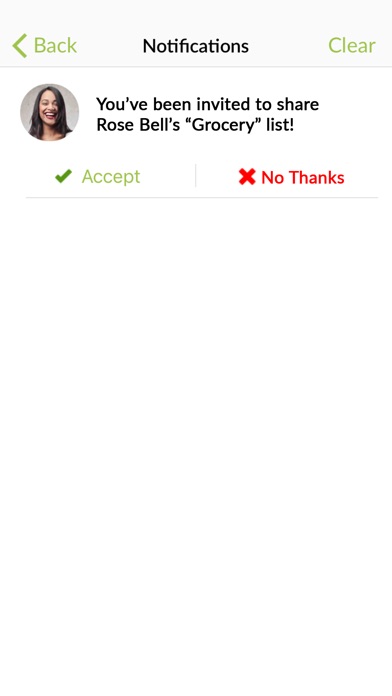GeniCan for iPhone - APP DOWNLOAD
Revolutionize the way you shop by pairing your GeniCan app with a GeniCan device!
Create unlimited shopping lists GeniCan is a shopping iPhone app specially designed to be fully-featured productivity app.
iPhone Screenshots
Related: Shop TSF: Welcome to the Shop TSF App! The best way to shop with Shop TSF on iOS!
The GeniCan app is a shopping list app that allows you to create and share unlimited grocery lists and easily add and remove items to help take the chore out of grocery shopping. To revolutionize the way you shop, pair your GeniCan app with a GeniCan device. The full GeniCan experience will take the chore out of grocery shopping!
GeniCan is a hardware device that installs directly in your existing garbage can or recycle bin. It adds barcode scanning and voice recognition right to your bin. Pairing the GeniCan device with your GeniCan app creates grocery lists easily and automatically. Simply scan the UPC of an item as you dispose of it and it will be added to the list on your GeniCan app automatically! No barcode? Simply hold the item in front of GeniCan to trigger voice recognition functionality. It’s completely hands-free! You’re already headed to the recycle bin or garbage can, why not add the item you need while you’re disposing of it?
The GeniCan app works with or without a GeniCan device. Use the GeniCan app to:
• Create unlimited shopping lists
• Share your lists with family, friends, roommates… anyone you choose!
• Add items by scanning barcodes, voice recognition or typing descriptions
• Have items delivered automatically to your doorstep through Amazon DRS.
• Sort your grocery lists
Pair the GeniCan app with our GeniCan device to:
• Create your shopping list automatically!
• Add barcode scanning and voice recognition right to your existing garbage can or recycle bin!
• Scan UPC codes or use hands-free voice recognition to add items to your shopping list!
• Add those grocery items to your list the moment you dispose of them.
• Involve the whole family! Kids, spouses, roommates…. Everyone in the home can now help add items to the list! No more coming home from the store only to realize you’re out of something no one ever mentioned!
Download GeniCan free for iPhone and iPad
In order to download IPA files follow these steps.
Step 1: Download the Apple Configurator 2 app to your Mac.
Note that you will need to have macOS 10.15.6 installed.
Step 2: Log in to Your Apple Account.
Now you have to connect Your iPhone to your Mac via USB cable and select the destination folder.
Step 3: Download the GeniCan IPA File.
Now you can access the desired IPA file in the destination folder.
Download from the App Store