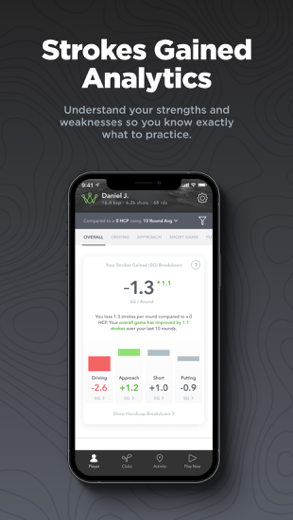Arccos Caddie for iPhone - APP DOWNLOAD
#1 On-Course Tracking System
Arccos Caddie is a sports iPhone app specially designed to be fully-featured health app.
iPhone Screenshots
Related: Walk歩数計で1日1万歩計量(1まんぽけいリょう): ランニング対応だいえっとアプリ!歩く距離をグラフ化
By simply pairing Arccos’ Smart Sensors with the Arccos Caddie App, golfers can automatically capture their on-course shots and receive personalized, tour-level data such as strokes gained analytics and smart club distances. Along with player-specific analytics, Arccos provides other powerful yet simple features including an A.I.-powered GPS rangefinder and custom caddie advice. By integrating automatic shot tracking and artificial intelligence Arccos can help golfers play smarter, shoot lower scores, and improve even faster. In fact, new members improve on average by 5.71 strokes within their first year.
Since its inception, Arccos members have collectively taken over 750 million shots across more than 16 million rounds, contributing to the largest on-course dataset in golf, which now encompasses an astounding 1.1 trillion unique data points.
The pioneer of big data and Artificial Intelligence for golf, Arccos Golf LLC is revolutionizing the golfing experience. Its automatic shot-tracking platform delivers unparalleled insights that help players maximize their potential. Players may track their shots using their phone, Arccos Link wearable or Apple Watch.
Listed among the “World’s Most Innovative Companies” by Fast Company, ranking #3 in the Sports category globally. Arccos’ official partners include PING, TaylorMade, Cobra Golf, Srixon / Cleveland Golf, Club Champion, Me And My Golf, EA Sports and Golf Digest.
Elevate your Arccos Experience with LINK:
The small, ultralight wearable allows Arccos players to capture their shot data without having to carry a phone on the course. LINK seamlessly pairs with the Arccos Caddie app and sensors. Worn on a player’s belt, waistband, or pocket, it tracks shots in real-time – including the club used and precise location – and automatically transfers the data to a player’s phone via Bluetooth, either during or after the round. This allows golfers to play the game their way, freeing them to keep their phone in a cart, bag, back pocket, or elsewhere.
Related: 1&1 Mail: Mit der 1&1 Mail App nutzen Sie Ihr 1&1 Postfach direkt auf Ihrem iPhone und iPad.
Arccos Caddie Walkthrough video reviews 1. Tips and Tricks for using Arccos | Welcome to Arccos
2. Arccos Caddie On Course Review | Improve Your Game With Arccos Golf
Download Arccos Caddie free for iPhone and iPad
In order to download IPA files follow these steps.
Step 1: Download the Apple Configurator 2 app to your Mac.
Note that you will need to have macOS 10.15.6 installed.
Step 2: Log in to Your Apple Account.
Now you have to connect Your iPhone to your Mac via USB cable and select the destination folder.
Step 3: Download the Arccos Caddie IPA File.
Now you can access the desired IPA file in the destination folder.
Download from the App Store
Download Arccos Caddie free for iPhone and iPad
In order to download IPA files follow these steps.
Step 1: Download the Apple Configurator 2 app to your Mac.
Note that you will need to have macOS 10.15.6 installed.
Step 2: Log in to Your Apple Account.
Now you have to connect Your iPhone to your Mac via USB cable and select the destination folder.
Step 3: Download the Arccos Caddie IPA File.
Now you can access the desired IPA file in the destination folder.
Download from the App Store