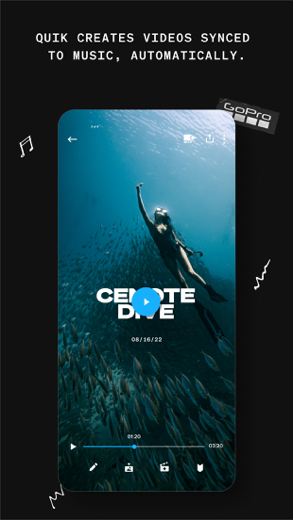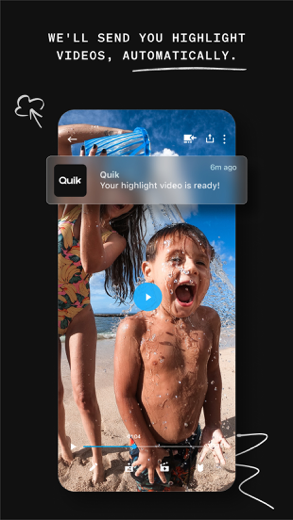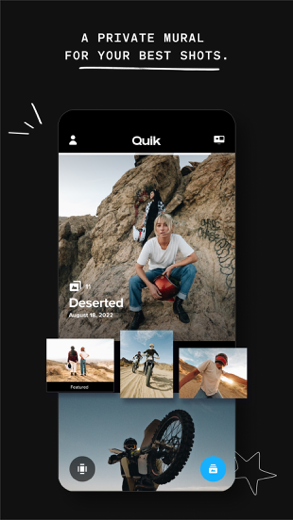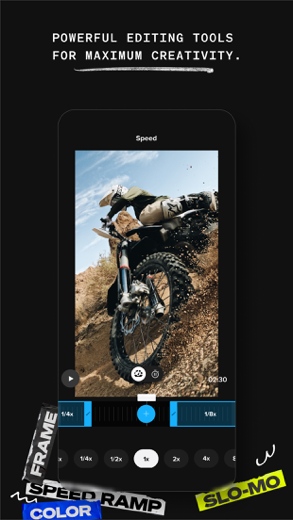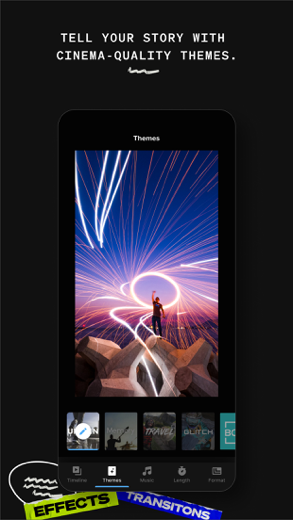GoPro Quik for iPhone - APP DOWNLOAD
Video Editor Video maker with music Instantly create highlight videos
-KEY FEATURES [1]--- GoPro Quik is a photo iPhone app specially designed to be fully-featured video app.
iPhone Screenshots
Related: VivaVideo: Video Editor&Maker Photo Video Editor with Music Video editing for everyone
AUTOMATIC EDITS
The Quik app picks your best shots, syncs them to music, adds cinematic transitions, and creates a shareable video.
HIGHLIGHT VIDEOS SENT TO YOU - AUTOMATICALLY
With a GoPro subscription, your shots auto-upload to the cloud while you charge your GoPro, then a stunning highlight video is sent to you, ready to share. [2]
UNLIMITED BACKUP AT 100% QUALITY
A Quik subscription gets you unlimited mural backup at 100% quality. For GoPro camera owners, the GoPro subscription gets you all that *plus* full backup of all your app media. [3]
ALL YOUR FAVORITE SHOTS IN ONE SPOT
Post your favorite shots to your private Mural within the Quik app and never lose track of them in the black hole of your phone’s camera roll again.
POWERFUL EDITING TOOLS
Powerful yet simple editing tools that give you manual control in a multi-selection timeline.
BEAT SYNC
Syncs clips, transitions, and effects to the beat of your music or GoPro music.
SPEED TOOL
Take ultimate control of video speed—super slow, fast or freeze—at multiple segments in a clip.
FRAME GRAB
Get high resolution photos by capturing a frame from any video.
THEMES
Find a theme that tells your story with cinematic transitions, filters, and effects.
FILTERS
Exclusive filters optimized for environments like snow and water.
SHARE TO SOCIAL
Share directly from Quik to your favorite social media apps. [4]
---GOPRO CAMERA FEATURES---
CAMERA REMOTE CONTROL
Use your phone as a remote for your GoPro, perfect for framing shots, recording from afar and adjusting settings.
PREVIEW SHOTS + TRANSFER CONTENT
Check out GoPro photos and videos on your phone’s screen before you transfer them to Quik—even when you’re off the grid.
LIVE STREAMING
Broadcast whatever you’re doing as it’s happening. [5]
HORIZON LEVELING
Get built-in horizon leveling, so your shots are never crooked.
FIRMWARE UPDATES
Getting the latest updates for your GoPro is easy—just follow the simple instructions when you pair and you’re all set.
---FOOTNOTES---
[1] GoPro or Quik Subscription required. Certain features require a wifi network connection. Separate data fees may apply. GoPro and Quik Subscription services are available in select countries. Cancel anytime. See terms + conditions for details.
[2] GoPro cloud storage does not support content captured with GoPro Fusion. “Automatically” requires the camera to be connected to Wi-Fi. Separate data fees may apply. Visit gopro.com/subscribe for info and availability.
[3] Quik cloud storage is limited to backup of content on your Mural including any edits saved on Mural. Quik cloud storage do not support content captured with GoPro Fusion. Separate data fees may apply.
[4] Compatible with videos captured in select modes only.
[5] Stream video directly to integrated platforms or other platforms using an RTMP URL. Third party apps and accounts may be required.
Opt out of information sale/sharing. The laws in certain US states allow you to opt out of the sale/sharing of your personal information as explained more in our privacy policy at www.gopro.com. Please note that GoPro does not sell/share information collected through the Quik app, but if you would like to opt out of the sale/sharing of information collected about you by GoPro through other ways, please click the “My Privacy Choices” link at www.gopro.com.
Related: Vinkle - Music Video Editor: Music Video Editor Music Star Maker with Effects
GoPro Quik Walkthrough video reviews 1. GoPro Quik Video Editing Tutorial | fast and easy mobile workflow
2. GoPro Hero 10 | How To Transfer Content To Phone or Tablet
Download GoPro Quik free for iPhone and iPad
In order to download IPA files follow these steps.
Step 1: Download the Apple Configurator 2 app to your Mac.
Note that you will need to have macOS 10.15.6 installed.
Step 2: Log in to Your Apple Account.
Now you have to connect Your iPhone to your Mac via USB cable and select the destination folder.
Step 3: Download the GoPro Quik IPA File.
Now you can access the desired IPA file in the destination folder.
Download from the App Store
Download GoPro Quik free for iPhone and iPad
In order to download IPA files follow these steps.
Step 1: Download the Apple Configurator 2 app to your Mac.
Note that you will need to have macOS 10.15.6 installed.
Step 2: Log in to Your Apple Account.
Now you have to connect Your iPhone to your Mac via USB cable and select the destination folder.
Step 3: Download the GoPro Quik IPA File.
Now you can access the desired IPA file in the destination folder.
Download from the App Store