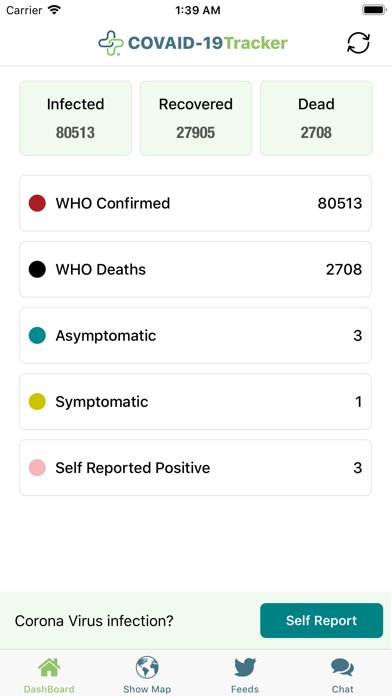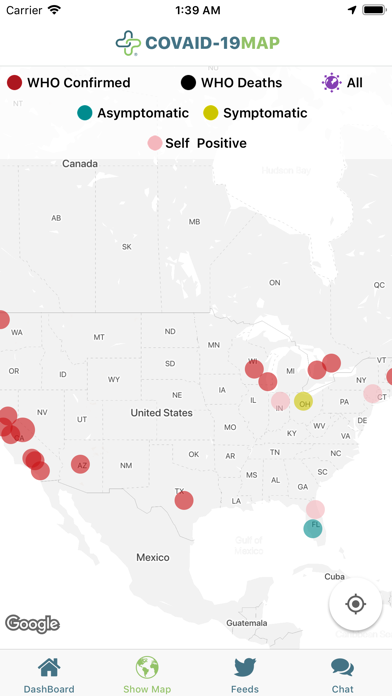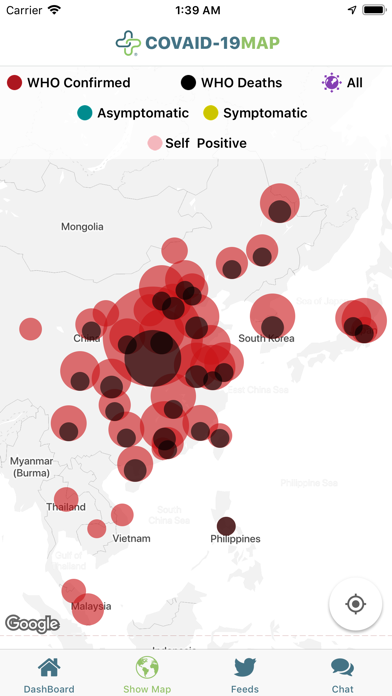HEALTHLYNKED COVID-19 Tracker for iPhone - APP DOWNLOAD
Coronavirus (COVID-19) Updates
HEALTHLYNKED COVID-19 Tracker is a medical iPhone app specially designed to be fully-featured news app.
iPhone Screenshots
The first infection with 2019-nCoV in the United States was reported on January 21, 2020. The WHO has now documented more than 50 confirmed Cases of Corona Virus in the United States.
We continue to report the lasted WHO data indicated by the following Criteria:
WHO conformed Infections are shown in RED,
WHO deaths are shown in BLACK.
User can self-report and they are divided into three categories:
Users that have NOT tested positive for the virus and are asymptomatic are shown as DARK GREEN
Users that have NOT tested Positive for the virus but have symptoms such as a fever, cough or shortness of breath are shown as YELLOW
Users who Self Report that they have tested Positive for the Corona Virus are shown as PINK
Users can update their Information as symptoms change and these changes are reflected on the Map. The tracker also shows all the latest news about the virus from around the world to keep users updated on the Virus.
Users can also engage in real-time chat with the chat feature.
Data sources : DXY, Worldometer, Johns Hopkins
Download HEALTHLYNKED COVID-19 Tracker free for iPhone and iPad
In order to download IPA files follow these steps.
Step 1: Download the Apple Configurator 2 app to your Mac.
Note that you will need to have macOS 10.15.6 installed.
Step 2: Log in to Your Apple Account.
Now you have to connect Your iPhone to your Mac via USB cable and select the destination folder.
Step 3: Download the HEALTHLYNKED COVID-19 Tracker IPA File.
Now you can access the desired IPA file in the destination folder.
Download from the App Store