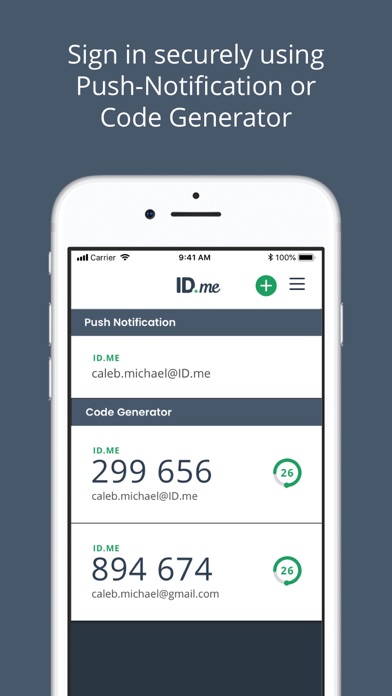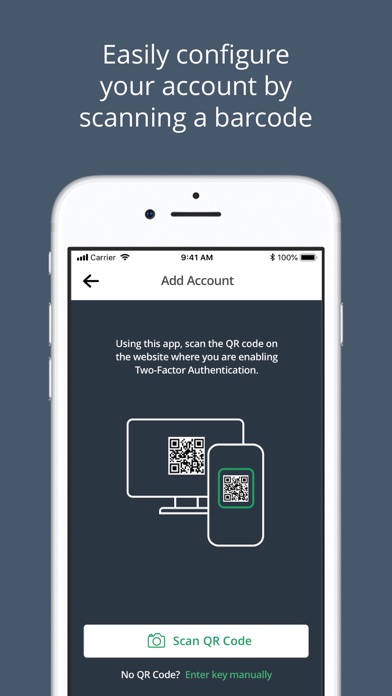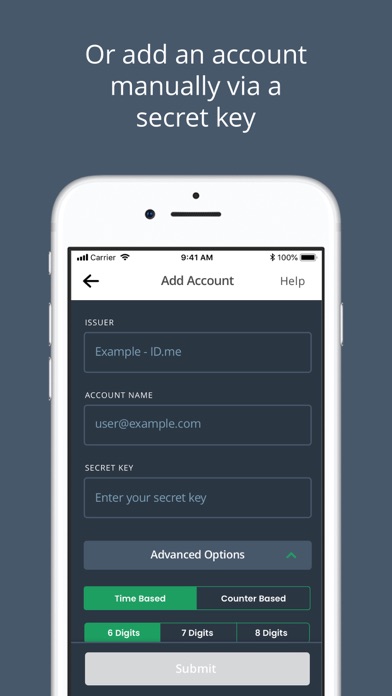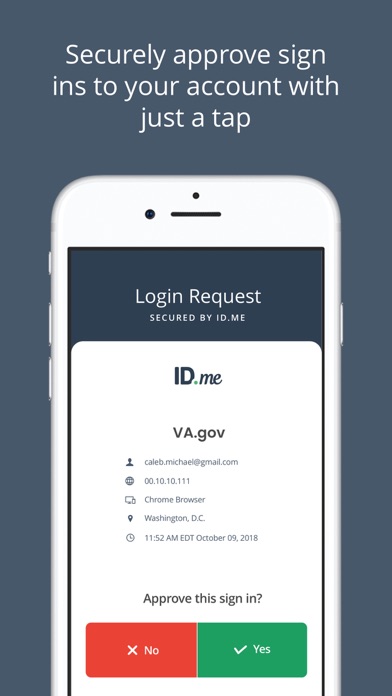ID.me Authenticator for iPhone - APP DOWNLOAD
ID.me Authenticator is a simple and free multi-factor authentication (MFA) solution for your ID.me account, protecting
ID.me Authenticator is a productivity iPhone app specially designed to be fully-featured business app.
iPhone Screenshots
ID.me Authenticator generates secure 2-step verification tokens on your device, including time-based one-time passwords, (TOTP), push notifications, or mobile security keys, to verify your identity.
When logging in, after entering in your password, you will be asked for an additional way to prove it is really you. Either approve the notification sent to the ID.me Authenticator by tapping ‘Yes’ to approve if it’s you (push notification), or enter the verification code generated by the app (TOTP).
Download ID.me Authenticator free for iPhone and iPad
In order to download IPA files follow these steps.
Step 1: Download the Apple Configurator 2 app to your Mac.
Note that you will need to have macOS 10.15.6 installed.
Step 2: Log in to Your Apple Account.
Now you have to connect Your iPhone to your Mac via USB cable and select the destination folder.
Step 3: Download the ID.me Authenticator IPA File.
Now you can access the desired IPA file in the destination folder.
Download from the App Store