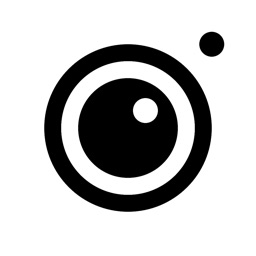
InstaSize AI Photo Editor+Crop for iPhone - APP DOWNLOAD
Pic Collage, Remove Background Photos with a unique touch
Instantly make your photos look better with our free photo filters and presets. InstaSize AI Photo Editor+Crop is a photo iPhone app specially designed to be fully-featured video app.
iPhone Screenshots
Related: Remove Bg: Background Editor Photo Cut Out, Change, Remover
Easily edit and resize photos or videos with premium photo filters, presets, cropping, and color editing tools. Quickly combine images to make a fun, one-of-a-kind photo collage layout. Resize and crop your photo or video to fit perfectly on any social platform including Instagram, Snapchat, Pinterest, Twitter and more.
FREE PHOTO EDITOR
• Instantly make your photos look better with our free photo filters and presets.
• Enhance your image with powerful photo editing tools including contrast, exposure, saturation, grain, and clarity.
RESIZE & CROP
• Quickly resize photos and crop videos for social networks including Instagram, TikTok, Twitter, Pinterest, and more.
• Crop pictures to the perfect format every time — the ultimate image cropper tool.
BATCH EDIT
• Revolutionize your image processing with our robust batch editing tool.
• Quickly process and edit multiple images simultaneously. Applying changes such as resizing, presets and adjustments across all your photos.
• Maintain consistent high-quality results across all images, ensuring your resized photos maintain clarity and quality
PHOTO BORDERS
• As the creators of the original white border for square photos, we have all the colorful borders and trending design pattern frames.
• Over 100+ borders to frame a pic or video perfectly into any format.
CAPTION AND HASHTAG GENERATOR
• Amplify your social media presence with our intuitive caption and hashtag generator.
• Generate compelling, creative captions that instantly enhances your posts’ engagement.
• Utilize our AI hashtag generator to maximize your content reach, leveraging popular and trending hashtags relevant to your images and audience.
PHOTO RESTORATION
• Breathe life back into your cherished images with our advanced photo restoration tool.
• Handle a variety of image issues effectively, including colorizing black and white photos, restoring faded or damaged photographs, and reducing blur for sharper, clearer images.
AI AVATARS
• Choose from over 50 styles to create your own AI Avatars.
• Create unlimited AI Avatars to fit your social profiles.
FREE VIDEO EDITOR
• Quickly create and edit videos with our easy-to-use video editor.
• Edit your videos with our premium video filters and effects.
• Crop and export video for any format size including Instagram Stories, TikTok, and Snapchat.
FILTERS & PRESETS
• Over 130 filters for photos and videos makes it easy to add your favorite presets on any image.
• From natural look filters to retro aesthetic presets, there is always the perfect filter for your photo or video.
COLLAGE MAKER
• Easily combine multiple photos with our easy to use free photo collage maker app.
• Choose your favorite photo collage template from hundreds of different possible layouts.
• Try different frames and backgrounds to give your photo collage a unique touch.
ADD TEXT TO PHOTO
• Over 20+ unique fonts to add the perfect message on your photos and videos.
• Choose any font, color, alignment, and border to put the perfect text on photo.
• Add watermarks easily by adding custom text to your photos and videos.
PREMIUM
Join Instasize Premium to unlock your creative potential. Access our complete photo filters library with over 130+ filters. From a retro vintage aesthetic to a natural look, get all the filters for photos you need to create. Use precise editing tools including whiten, tan, acne remover, and more to touch up and enhance your images. New premium tools added every month.
—
Instasize Premium will automatically renew unless auto-renew is turned off at least 24 hours before the end of the current period. Payment will be charged to your iTunes Account at confirmation of purchase. You may manage your subscription and turn off auto-renewal by going to your Account Settings after purchase.
Terms of use:
http://instasize.com/terms
Privacy Policy:
http://instasize.com/privacy
Related: April - Layouts Photo Collage: Make perfect photo collages Perfect picture collages
InstaSize AI Photo Editor+Crop Walkthrough video reviews 1. Instasize Photo Editor Video iOS
2. Instasize Photo Editor app How to resize a picture with Instasize app
Download InstaSize AI Photo Editor+Crop free for iPhone and iPad
In order to download IPA files follow these steps.
Step 1: Download the Apple Configurator 2 app to your Mac.
Note that you will need to have macOS 10.15.6 installed.
Step 2: Log in to Your Apple Account.
Now you have to connect Your iPhone to your Mac via USB cable and select the destination folder.
Step 3: Download the InstaSize AI Photo Editor+Crop IPA File.
Now you can access the desired IPA file in the destination folder.
Download from the App Store
Download InstaSize AI Photo Editor+Crop free for iPhone and iPad
In order to download IPA files follow these steps.
Step 1: Download the Apple Configurator 2 app to your Mac.
Note that you will need to have macOS 10.15.6 installed.
Step 2: Log in to Your Apple Account.
Now you have to connect Your iPhone to your Mac via USB cable and select the destination folder.
Step 3: Download the InstaSize AI Photo Editor+Crop IPA File.
Now you can access the desired IPA file in the destination folder.
Download from the App Store





