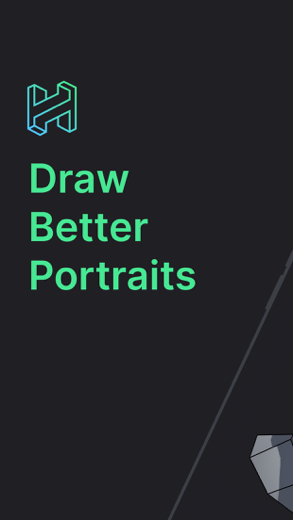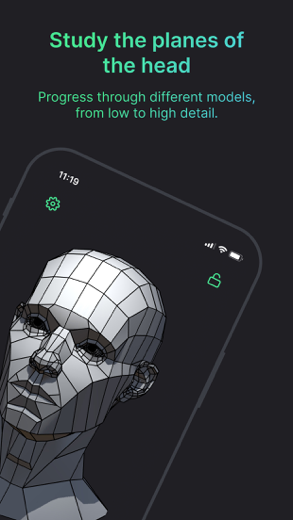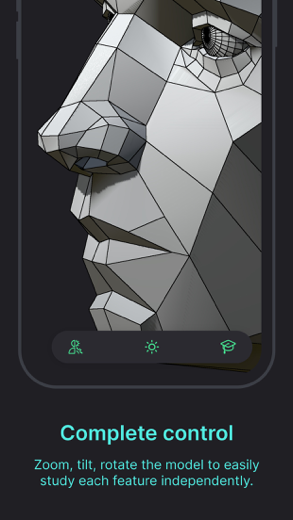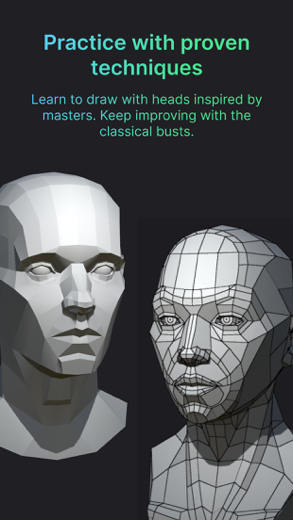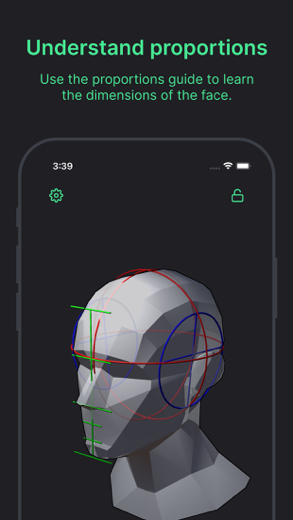Head Model Studio for iPhone - APP DOWNLOAD
Art Study 3D references for artists
Head Model Studio is a graphics iPhone app specially designed to be fully-featured design app.
iPhone Screenshots
Related: Makers Empire 3D: 3D Modeling Fun and easy 3D design tool
INSPIRED BY FAMOUS TECHNIQUES
Inspired by master methodologies, Head Model Studio comes with 25 different models, including 2 free. From simple to more detailed models, progress easily by understanding the planes of the face. Expand your practice with 5 classical models.
COMPLETE CONTROL
You have complete control over the 3D models. Zoom, tilt, and rotate to study each part of the model at will.
ENVIRONMENTAL & STUDIO LIGHTING
Realistic environmental lighting based on HDR photos, recreate a sunrise, midday, or sunset illumination. Switch to Studio Lighting to create amazing lighting composition with multiple spotlights and different colors.
Change the lighting to be at any angle or intensity. Perfect to study the planes of the head and understand tones.
CUSTOMISABLE RENDERING
The edge outline highlights the planes for easier practice. Turn it off once comfortable and practice in a more realistic setting. Modify the shininess for a different material rendering.
PRE-MADE PRACTICE
Want to learn to draw but unsure where or how to start? We’ve created a bunch of scenes to get you started.
PRICING
Head Model Studio offers a couple of free models. A premium access is required to access the rest of the models. Lifetime and Yearly (non-recurring) options are available.
WE LOVE FEEDBACK
I love coding and drawing, feel free to reach out, and tell me what feature you'd love to see in the app.
Terms & Conditions: https://headmodelstudio.com/terms-conditions/
Related: uMake: 3D Modeling CAD, Design: Sketch, Draw, Model and Render Create immersive 3D content
Head Model Studio Walkthrough video reviews 1. MUST HAVE ART APPS - Head Model Studio #howtodraw #headdrawing #fineart #comicart
2. L’application ultime pour dessiner les portrait. Présentation . HEAD MODEL STUDIO.
Download Head Model Studio free for iPhone and iPad
In order to download IPA files follow these steps.
Step 1: Download the Apple Configurator 2 app to your Mac.
Note that you will need to have macOS 10.15.6 installed.
Step 2: Log in to Your Apple Account.
Now you have to connect Your iPhone to your Mac via USB cable and select the destination folder.
Step 3: Download the Head Model Studio IPA File.
Now you can access the desired IPA file in the destination folder.
Download from the App Store
Download Head Model Studio free for iPhone and iPad
In order to download IPA files follow these steps.
Step 1: Download the Apple Configurator 2 app to your Mac.
Note that you will need to have macOS 10.15.6 installed.
Step 2: Log in to Your Apple Account.
Now you have to connect Your iPhone to your Mac via USB cable and select the destination folder.
Step 3: Download the Head Model Studio IPA File.
Now you can access the desired IPA file in the destination folder.
Download from the App Store