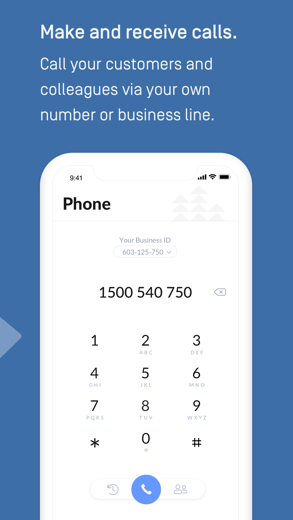LEX Reception for iPhone - APP DOWNLOAD
Manage your firm from anywhere with LEX Reception’s mobile app.
View your call log and messages LEX Reception is a business iPhone app specially designed to be fully-featured productivity app.
iPhone Screenshots
Free yourself from the office with a 24/7 live answering service. Our legal intake specialists will capture and convert your leads while you review your messages in real-time from our mobile app. Make and track calls from your business line, manage contacts, view insights, and optimize your account on the go, as our virtual receptionists answer your calls and qualify your leads.
With our mobile app, your LEX Reception account is always at your fingertips.
Manage Your Calls
- View your call log and messages
- Call and text clients from your business line
- Listen to call recordings
- Add, verify and manage your contacts
- Add notes to messages and contacts to personalize greetings
- Update your status to instantly change your availability
Connect With Your Team
- Message and video call your team members
- Create groups for instant collaboration
- Send and receive files
Update Your Account
- Give feedback to our virtual receptionists
- Edit your business profile, hours, and team members
- Track your billing preferences
- Manage your account settings
To use our virtual receptionist mobile app, you’ll need an active account with LEX Reception. LEX Reception is a team of virtual receptionists specializing in detailed support for law firms and solo attorneys. For more information on LEX’s legal answering service, take a look at our website: https://www.lexreception.com/
Do you have any questions about how to set up an account with LEX Reception? Call us on 1-800-800-9995 or send an email to [email protected].
LEX Reception Walkthrough video reviews 1. LEX Reception - a Virtual Reception App
2. Boost Your Firm's Productivity with LEX Reception and Lawcus
Download LEX Reception free for iPhone and iPad
In order to download IPA files follow these steps.
Step 1: Download the Apple Configurator 2 app to your Mac.
Note that you will need to have macOS 10.15.6 installed.
Step 2: Log in to Your Apple Account.
Now you have to connect Your iPhone to your Mac via USB cable and select the destination folder.
Step 3: Download the LEX Reception IPA File.
Now you can access the desired IPA file in the destination folder.
Download from the App Store
Download LEX Reception free for iPhone and iPad
In order to download IPA files follow these steps.
Step 1: Download the Apple Configurator 2 app to your Mac.
Note that you will need to have macOS 10.15.6 installed.
Step 2: Log in to Your Apple Account.
Now you have to connect Your iPhone to your Mac via USB cable and select the destination folder.
Step 3: Download the LEX Reception IPA File.
Now you can access the desired IPA file in the destination folder.
Download from the App Store