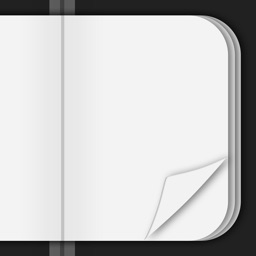
Notebook for iPhone - APP DOWNLOAD
Diary & Journal App Page-turning e-book style
Your notes and diary like a book Notebook is a productivity iPhone app specially designed to be fully-featured lifestyle app.
iPhone Screenshots
Related: Daybook Journal – Diary: Personal Locked Diary Journal
■ Your notes and diary like a book
You can flip through the pages of your notebook by swiping or tapping the screen. Flipping through the pages makes it fun to read your notes and diary again.
■ All the events of the day on one page
All notes taken during the day are displayed on a single page. It is very easy to read back your notes. What happened yesterday? What did you do a month ago? You can specify the date and make a note of tomorrow's schedule or a week from now.
■ Simple and easy-to-understand operation
Just pull out your iPhone and take a quick note. With simple operation, you can use it anytime, anywhere. You will want to take a note of even the smallest of things.
■ Lock function for secret diaries
In Notebook, you can lock the screen with a combination of 4-digit numbers. You can lock your important diary entries.
■ Main functions
- Page-turning effect
- iCloud synchronization function
- Passcode lock function (compatible with FaceID and TouchID)
- Search function
- Dark mode
■ How to use
- Tap the Create button to enter a new memo.
- Tap the Date button at the top of the memo entry screen to specify the date.
- Tap the Back button to finish entering a new memo.
- Swipe the screen to turn the page.
- Tap the font button to specify the font size.
- Tap the top of the screen to show/hide the toolbar.
- Tap the Edit button to edit or delete a memo.
■ Remarks
When you back up your iPhone to PC or iCloud, the data in the app will be backed up at the same time. When you change the model of your iPhone, the data in the app will also be restored by restoring the iPhone data.
Notebook Walkthrough video reviews 1. Notebook for iOS 13 and iPadOS
2. Apple Notes is Better Than You Think (Apple Notes Review 2023)
Download Notebook free for iPhone and iPad
In order to download IPA files follow these steps.
Step 1: Download the Apple Configurator 2 app to your Mac.
Note that you will need to have macOS 10.15.6 installed.
Step 2: Log in to Your Apple Account.
Now you have to connect Your iPhone to your Mac via USB cable and select the destination folder.
Step 3: Download the Notebook IPA File.
Now you can access the desired IPA file in the destination folder.
Download from the App Store
Download Notebook free for iPhone and iPad
In order to download IPA files follow these steps.
Step 1: Download the Apple Configurator 2 app to your Mac.
Note that you will need to have macOS 10.15.6 installed.
Step 2: Log in to Your Apple Account.
Now you have to connect Your iPhone to your Mac via USB cable and select the destination folder.
Step 3: Download the Notebook IPA File.
Now you can access the desired IPA file in the destination folder.
Download from the App Store





