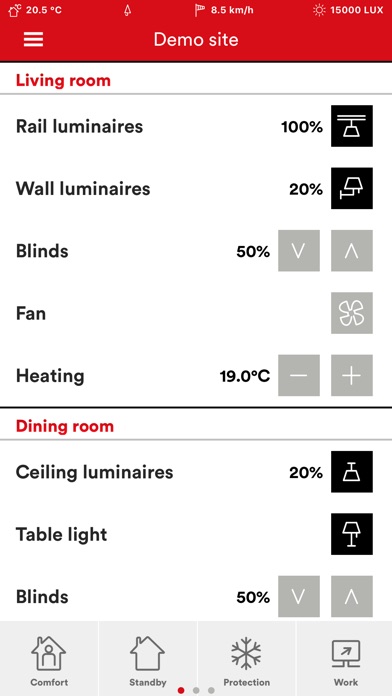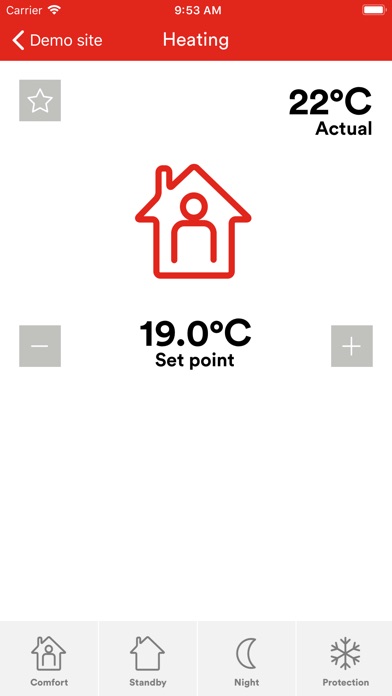KNX V2 for iPhone - APP DOWNLOAD
***The modern type of remote control***
*The modern type of remote control*** KNX V2 is a lifestyle iPhone app specially designed to be fully-featured productivity app.
iPhone Screenshots
Related: All TV Remote Control - Wifi: Universal TV Remote Control
The innovative Feller KNX app turns smartphones and tablets into a remote control for all building functions. Thanks to its clear and easy to understand intuitive operating concept, lights, shutters, climate and much more can be controlled very simply. The user can adapt the KNX app to their individual needs, for example, rename functions or assign appropriate symbols etc. Fast navigation is guaranteed by favorites, function groups and rooms.
***Purpose***
The KNX app is used as a remote control in homes and to control functions in individual rooms or whole parts of the building. In offices, meeting rooms or training rooms, the new KNX app can be used to conveniently control presentations when combined with a tablet. In hotels, guests can, for example, control the functions in their hotel room using their own mobile device.
***App features***
• Easy, intuitive KNX app operating concept
• Control of consumers and scene call via widgets
• Rapid navigation through favourites, rooms or functions
• Saves time through personal settings, such as function names, symbols, order
• Saves costs thanks to freely definable scenes
• Saves costs thanks to intelligent self-configuration when you first start up the KNX app.
• Remote control in WiFi networks
• Remote access via VPN
• Demo version, runs without the KNX/app interface
***Hardware features***
• Simple product concept
• KNX/app interface to connect app to LAN and KNX
• Fast configuration within ETS (no plug-in!)
• 24 rooms can be configured with 12 functions each
• Does not require much space in the control cabinet 2TE
• Supports a max. of 5 access at the same time
• 5 different user rights
• chargeable, available from your electrican, E-No 405 832 000
***Formats***
• Phone: portrait
• Tablet: portrait and landscape
***More Informations***
• http://www.feller.ch/knx
• http://clixx.feller.ch/download/index.php?menueidLev1=279&menueidLev2=327
***HW optimization***
The connections for the interface are now located behind the installation cover.
A display has been integrated to show the most important information about the interface.
This app is compatible with KNX/App interface V2 article: 36141-00. REG.
***Added function***
The new integrated presence simulation deters potential burglars from committing a crime.
The time switch controls consumers according to time.
Thanks to the smart button function the KNX button is able to activate the app scenes.
With the new user rights management it is possible to assign different rights to individual users.
Double-click to raise or lower blinds optimizes control of blinds via widget
General bug fixes.
Related: TV Remote: Control Universal Remote control for all tv
Download KNX V2 free for iPhone and iPad
In order to download IPA files follow these steps.
Step 1: Download the Apple Configurator 2 app to your Mac.
Note that you will need to have macOS 10.15.6 installed.
Step 2: Log in to Your Apple Account.
Now you have to connect Your iPhone to your Mac via USB cable and select the destination folder.
Step 3: Download the KNX V2 IPA File.
Now you can access the desired IPA file in the destination folder.
Download from the App Store