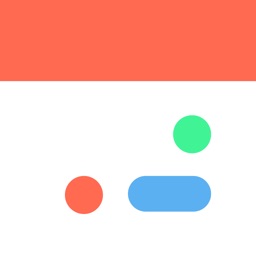
MYDUTY for iPhone - APP DOWNLOAD
Nurse Calendar Nurse Calendar
You can manage your Duty. MYDUTY is a lifestyle iPhone app specially designed to be fully-featured productivity app.
iPhone Screenshots
1. You can manage your Duty.
2. You can easily share the registered Duty.
3. You can easily check the duty schedule with the exclusive widget at a short time.
4. You can manage the number of vacation days.
5. Make a group and invite your friends or teammates. You can check the schedule of the group member at once in the 'Member Duty'.
6. A group exclusive closed notice board is provided. Enjoy a fun conversation. But, keep your manners.
7. You can access the "MYDUTY" service through email registration/login or facebook, Apple login.
8. You can manage the personal calendar schedule with "MYDUTY". Awesome!
Now leave the daily lives of nurses to "MYDUTY"
"MYDUTY" will take the responsibility of nurses' daily lives
MYDUTY PREMIUM
Auto-renewal subscription
- USD $3 per month
- Depending on your local currency exchange rate and tax rate, your payment amount may be adjusted.
- Payment will be charged to iTunes Account at confirmation of purchase.
- Your subscription will be automatically charged next month unless auto-renewal is turned off at least 24 hours before the end of the subscription.
- You can cancel and manage auto-renewal from the iTunes Account Settings screen.
Terms of Use
https://myduty.io/policy/agreement
Privacy
https://myduty.io/policy/privacy
Contact
[email protected]
Related: NurseGrid Nurse Shift Calendar: Simple Nursing Work Schedule
MYDUTY Walkthrough video reviews 1. MYDUTY - Nurse Calendar
2. MyDuty app for nurses
Download MYDUTY free for iPhone and iPad
In order to download IPA files follow these steps.
Step 1: Download the Apple Configurator 2 app to your Mac.
Note that you will need to have macOS 10.15.6 installed.
Step 2: Log in to Your Apple Account.
Now you have to connect Your iPhone to your Mac via USB cable and select the destination folder.
Step 3: Download the MYDUTY IPA File.
Now you can access the desired IPA file in the destination folder.
Download from the App Store
Download MYDUTY free for iPhone and iPad
In order to download IPA files follow these steps.
Step 1: Download the Apple Configurator 2 app to your Mac.
Note that you will need to have macOS 10.15.6 installed.
Step 2: Log in to Your Apple Account.
Now you have to connect Your iPhone to your Mac via USB cable and select the destination folder.
Step 3: Download the MYDUTY IPA File.
Now you can access the desired IPA file in the destination folder.
Download from the App Store





