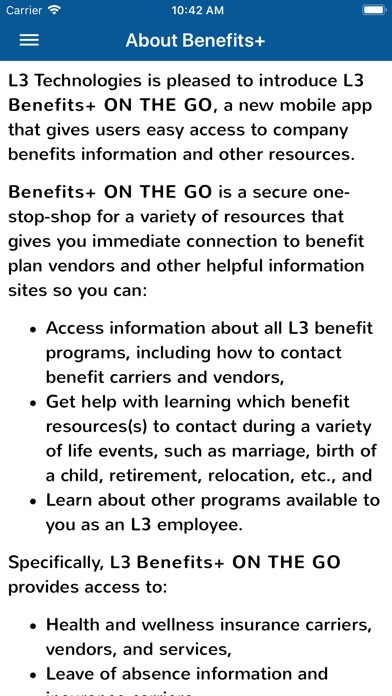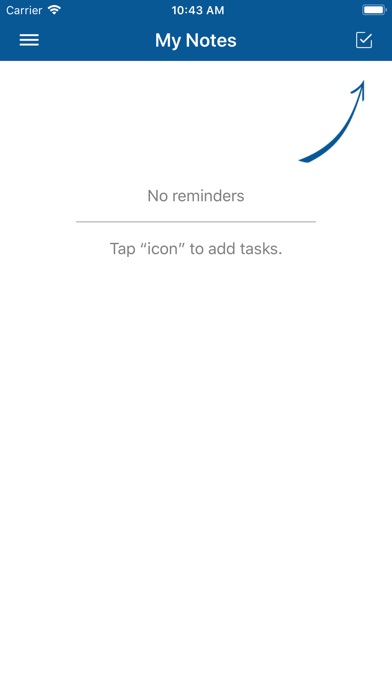L3 Benefits for iPhone - APP DOWNLOAD
Introducing L3 Benefits+ ON THE GO, a new mobile app for the general public to learn about L3 and career opportunities, as well as giving
Access information about all L3 benefit programs, including how to contact benefit carriers and vendors, L3 Benefits is a business iPhone app specially designed to be fully-featured health app.
iPhone Screenshots
Benefits+ ON THE GO is a secure one-stop-shop for a variety of resources that gives you immediate connection to benefit plan vendors and other helpful information sites so you can:
- Access information about all L3 benefit programs, including how to contact benefit carriers and vendors,
- Get help with learning which benefit resources(s) to contact during a variety of life events, such as marriage, birth of a child, retirement, relocation, etc., and
- Learn about other programs available to you as an L3 employee.
Specifically, L3 Benefits+ ON THE GO provides access to:
- Health and wellness insurance carriers, vendors, and services,
- Leave of absence information and insurance carriers,
- 401(k) account information, including how to access your account to check your balance or make changes,
- Pension account information and who to contact if you have questions about your pension benefit,
- Voluntary benefit plans,
- Stock account information for L3 sponsored equity plans, and
- Information about other L3 employee services, such as L3 Ethics, L3 travel services, and available L3 employee discount programs.
Download L3 Benefits free for iPhone and iPad
In order to download IPA files follow these steps.
Step 1: Download the Apple Configurator 2 app to your Mac.
Note that you will need to have macOS 10.15.6 installed.
Step 2: Log in to Your Apple Account.
Now you have to connect Your iPhone to your Mac via USB cable and select the destination folder.
Step 3: Download the L3 Benefits IPA File.
Now you can access the desired IPA file in the destination folder.
Download from the App Store