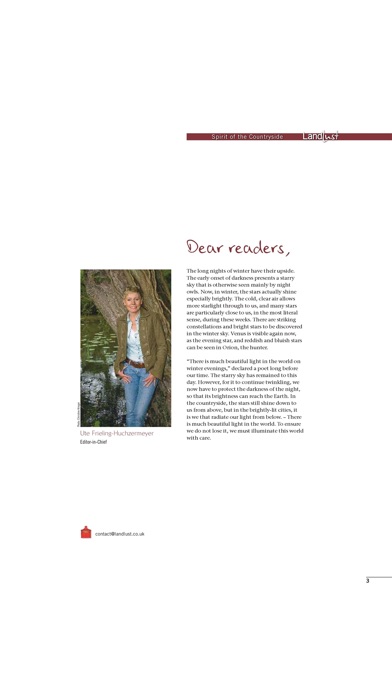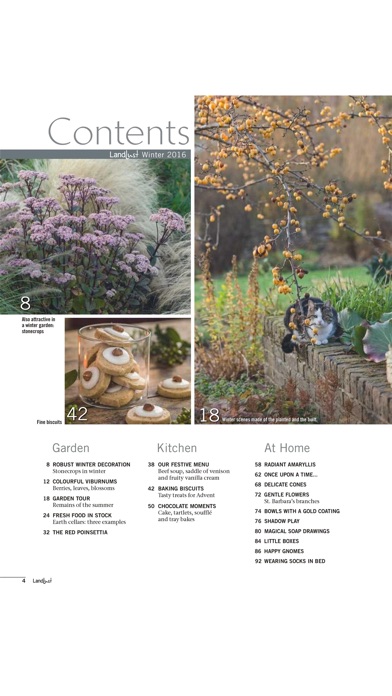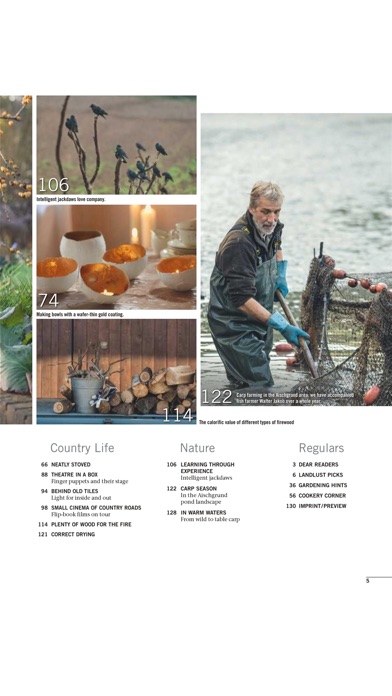Landlust for iPhone - APP DOWNLOAD
Landlust is for those who want to live a creative life, close to nature
months: £16.99 (6 issues) Landlust is a magazines iPhone app specially designed to be fully-featured newspapers app.
iPhone Screenshots
We visit extraordinary private gardens, revealing the hidden beauty of plants and offer creative garden design ideas. We also provide you with practical tips on growing your own produce.
From the garden we make our way to the kitchen. We cook with seasonal ingredients, from sweet to savoury and from simple to festive.
We show you stunning examples of interior design, accompanied by detailed instructions on how to reproduce them yourself. We have inspiring ideas for knitting, sewing, craftwork and decorating.
The countryside offers limitless opportunities for discovery and we track them down for you. We meet people to find out about their passions and explore their worlds.
Nature enriches our lives. Observing the wildlife in our local area is our passion. We reveal the hidden worlds of animals and plants and help you investigate the clouds, wind and weather.
----------------------------------------------
This is a free app download. Within the app users can purchase the current issue and back issues.
Subscriptions are also available within the application. A subscription will start from the latest issue.
Available subscriptions are:
12 months: £16.99 (6 issues)
2 months: £2.99 (1 issue)
-The subscription will renew automatically unless cancelled more than 24 hours before the end of the current period. You will be charged for renewal within 24 hours of the end of the current period, for the same duration and at the current subscription rate for the product.
-You may turn off the auto-renewal of subscriptions through your Account Settings, however you are not able to cancel the current subscription during its active period.
-Payment will be charged to your iTunes account at confirmation of purchase and any unused portion of a free trial period, if offered, will be forfeited when a subscription to that publication is purchased.
Bundles of single issues can be also be bought within the application. To use purchased credits, simply click on the issue price and select ‘use credit’. This allows you to purchase back issues at reduced prices.
Users can register for/ login to a pocketmags account in-app. This will protect their issues in the case of a lost device and allow browsing of purchases on multiple platforms. Existing pocketmags users can retrieve their purchases by logging into their account.
We recommend loading the app for the first time in a wi-fi area so that all issue data is retrieved.
If your app will not load past the splash page after a first install or an update, please delete and reinstall the app from the App Store
Help and frequently asked questions be accessed in-app and on pocketmags.
If you have any problems at all please do not hesitate to contact us: [email protected]
--------------------
You can find our privacy policy here:
http://www.pocketmags.com/privacy.aspx
You can find our terms and conditions here:
http://www.pocketmags.com/terms.aspx
Related: Idle Life Sim: Simulator Game Take control of your new life Live a whole new life
Download Landlust free for iPhone and iPad
In order to download IPA files follow these steps.
Step 1: Download the Apple Configurator 2 app to your Mac.
Note that you will need to have macOS 10.15.6 installed.
Step 2: Log in to Your Apple Account.
Now you have to connect Your iPhone to your Mac via USB cable and select the destination folder.
Step 3: Download the Landlust IPA File.
Now you can access the desired IPA file in the destination folder.
Download from the App Store