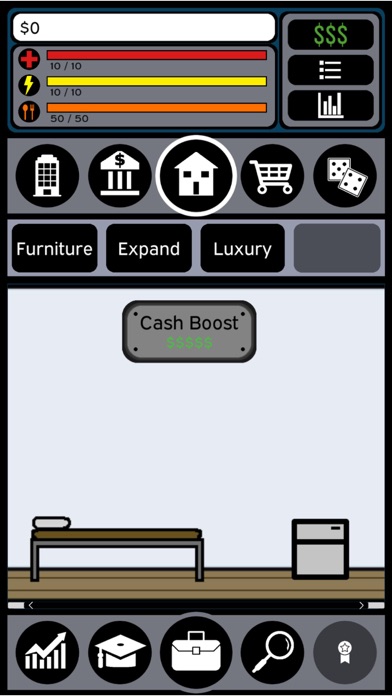Life Simulator: Best Life for iPhone - APP DOWNLOAD
Welcome to the second entry in the Life Simulator series! New and improved visuals, game play, and performance! Life Simulator 2 is all
Life Simulator: Best Life is a simulation iPhone game specially designed to be fully-featured casual game.
iPhone Screenshots
Related: Idle Life Sim: Simulator Game Take control of your new life Live a whole new life
Life Simulator 2 is all about moving up through the world by going to school, getting a job, and eventually running a successful business! Of course, it's also about amassing the most wealth you possibly can. In Life Simulator 2, you can even see how you compare to other players on the leader board and earn achievements based on your progress!
You can reset the game and start over at any time to earn a multiplier based on your current life's progress.
Tired of all those other life simulating games that just leave you wanting more?
Look no further! Here, life is good!
Life simulation is a fun and addicting way to make your life whatever you want it to be!
All the other life simulators out there just don't hit the mark for me.
I set out to create a game that you can play to pass the time while you're doing what you've always wanted to do.
As in real life, the fastest and best way to make a ton of cash is to run a business or
play the stock market. You can even blow all your money gambling at the casino!
When you reset, your score is calculated based on how successful you were. A multiplier will be applied to your next life based on this score.
Each life is better than the last, if you play your cards right.
It's better than real life, it's better than your life, it's simulated life!
Download now, and leave a review if you enjoy the game!
Related: BitLife: Life Simulator Live your best (or worst) life
Download Life Simulator: Best Life free for iPhone and iPad
In order to download IPA files follow these steps.
Step 1: Download the Apple Configurator 2 app to your Mac.
Note that you will need to have macOS 10.15.6 installed.
Step 2: Log in to Your Apple Account.
Now you have to connect Your iPhone to your Mac via USB cable and select the destination folder.
Step 3: Download the Life Simulator: Best Life IPA File.
Now you can access the desired IPA file in the destination folder.
Download from the App Store