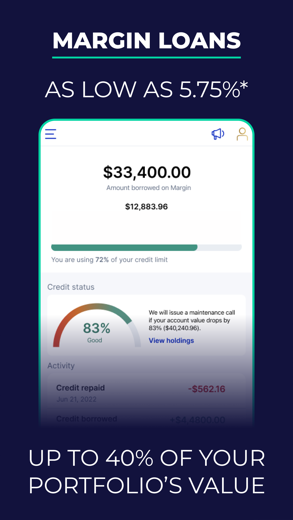Invest & Trade for iPhone - APP DOWNLOAD
M1 Finance Invest. Borrow. Spend. Save.
Invest & Trade is a finance iPhone app specially designed to be fully-featured lifestyle app.
iPhone Screenshots
Related: Ally Mobile: Bank & Invest Save, invest, and manage money
Hundreds of thousands of investors trust M1 with over $5B in assets. See for yourself why M1 is an award-winning experience.
Plan long-term investing quickly and automate your finances with Smart Transfers: custom rules that move your money how you want.
INVEST
Invest with an individual, joint, trust, or custodial account. Or open a Traditional, SEP, or Roth IRA or rollover a 401(k).
Choose stocks and ETFs with an intuitive Pies interface; let our automated tools handle the buying and selling.
Pre-built Expert Pies help you invest according to your values, risk tolerance, retirement plans, and more.
Fractional shares let you invest as little as one dollar for more power and flexibility.
One-click rebalancing makes sure your investments match your goals.
With M1 Plus, get exclusive features and perks throughout your account for just $125 a year, after your three-month free trial.
BORROW
Borrow against your investments easily with M1 Margin Loans. Rates from 5.75%-7.25%*.
Access funds in minutes for more liquidity without selling off your securities. Funds available in minutes in M1 Spend or M1 Invest accounts, available in 1-2 business days in external banks.
SPEND
Get 3.00% APY† on your checking balance (75x the national average) and 1% cash back** on eligible M1 Debit card purchases when you're an M1 Plus member.
THE OWNER'S REWARDS CARD
Earn and reinvest cash back as you like with the Owner’s Rewards Card. Get standard rewards of 1.5%, or earn 1.5-10% with M1 Plus.***
You can automatically reinvest your rewards money to build wealth-even as you spend it.
SAVE
In 2023, M1 will be offering a high-yield savings account where M1 Plus¹ users will earn 4.5% APY² on their cash. This will be an FDIC-insured account offered by B2 Bank National Association³.
CRYPTO
M1 Finance now offers investing in cryptocurrencies, including BTC and ETH. You can now make Crypto part of your long-term investing strategy, invest automatically in custom pies, commission-free.
M1. YOURS TO BUILD.
ACCOUNT PROTECTION
M1 Finance LLC, Member of SIPC. Securities in your account protected up to $500,000. For details, see www.sipc.org.
---
M1 Spend checking accounts may be insured up to $250,000 by the FDIC.
Additional DISCLOSURES
For full list of fees visit M1 Fee Schedule at https://m1.com/legal/disclosures/misc-fees/
See important disclosures in the final screenshot above or visit https://m1.com/legal/disclosures/
M1 refers to M1 Holdings Inc., and its affiliates. M1 Holdings is a technology company offering a range of financial products and services through its wholly-owned, separate but affiliated operating subsidiaries, M1 Finance LLC and M1 Spend LLC.
Must be 18+ and US resident to open an account. M1 Plus is an annual membership that confers benefits for products and services offered by M1 Finance LLC and M1 Spend LLC, each a separate, affiliated, and wholly-owned operating subsidiary of M1 Holdings Inc. "M1" refers to M1 Holdings Inc., and its affiliates.
Brokerage products and services are not FDIC insured, not bank guaranteed, and may lose value. M1 Finance LLC, Member FINRA / SIPC.
Investing in cryptocurrency comes with significant risk. Cryptocurrencies are not FDIC or SIPC insured. For relevant disclosures and risks, visit m1.com/crypto-disclosures
All product and company names are trademarks™ or registered® trademarks of their respective holders. Use of them does not imply any affiliation with or endorsement by them.
© Copyright 2022 M1 Holdings Inc.
App distributed by: M1 Finance LLC; 200 N LaSalle St., Ste. 800; Chicago, IL 60601; United States
Related: E*TRADE: Invest. Trade. Save. Stocks, options, mutual funds
Invest & Trade Walkthrough video reviews 1. Best Investing App For Beginners 2021
2. The Best Investing App For Beginners!?
Download Invest & Trade free for iPhone and iPad
In order to download IPA files follow these steps.
Step 1: Download the Apple Configurator 2 app to your Mac.
Note that you will need to have macOS 10.15.6 installed.
Step 2: Log in to Your Apple Account.
Now you have to connect Your iPhone to your Mac via USB cable and select the destination folder.
Step 3: Download the Invest & Trade IPA File.
Now you can access the desired IPA file in the destination folder.
Download from the App Store
Download Invest & Trade free for iPhone and iPad
In order to download IPA files follow these steps.
Step 1: Download the Apple Configurator 2 app to your Mac.
Note that you will need to have macOS 10.15.6 installed.
Step 2: Log in to Your Apple Account.
Now you have to connect Your iPhone to your Mac via USB cable and select the destination folder.
Step 3: Download the Invest & Trade IPA File.
Now you can access the desired IPA file in the destination folder.
Download from the App Store