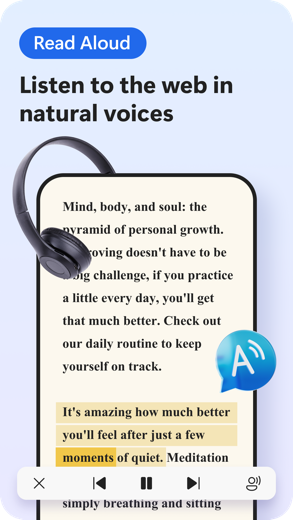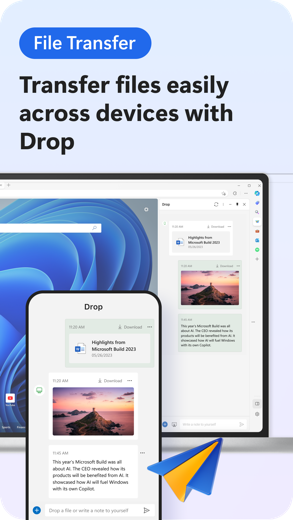Microsoft Edge for iPhone - APP DOWNLOAD
Browse with AI With GPT-4-Powered Bing Chat
Securely access your saved information like history, favorites, passwords, Collections, and more across your signed-in devices with the Microsoft Edge web browser. Microsoft Edge is a utilities iPhone app specially designed to be fully-featured productivity app.
iPhone Screenshots
Related: ChatAs: Ai Chat & Character Ai Chat with roleplay ai friends
Browse the web anywhere with one seamless experience from your phone to your computer and other signed-in devices.
Browse safter on the web with built-in security features such as tracking prevention, AdBlock, and InPrivate browsing are available to help you stay safer online.
Organize the web in a way that cuts through the clutter, making it easier to find, view, and manage your content on the go.
Microsoft Edge is the only web browser you’ll ever need, with features to help you get more done online, stay protected, and built-in tools to give you the best online shopping experience.
Microsoft Edge features:
Refine your search and get summarized answers:
Use Copilot in Edge to find what you’re looking for with quick summaries and contextual searches.
A more productive browsing experience to help you get more done:
· Securely access your saved information like history, favorites, passwords, Collections, and more across your signed-in devices with the Microsoft Edge web browser.
· Search the web on the go with visual and voice search powered by Microsoft Bing.
· Enjoy a streamlined reading experience with Immersive Reader. It will remove ads and other distracting content from articles and blog posts.
- Boost your work productivity with Bing Chat Enterprise*, your AI-powered chat with commercial data protection
*Available for customers who are licensed for Microsoft 365 E3, E5, A3 or A5 for faculty, Business Standard, Business Premium at no additional cost
Stay safer online with our secure web browser:
· InPrivate tabs won't store your browsing data (like cookies, history, autofill information, or temporary files)
· Use the Microsoft Edge web browser as your autofill provider so that you can access your saved credentials in other apps on your phone like Instagram, Pinterest, and more
· Tracking prevention is enabled by default, so you don’t have to take any action to take control of your data.
· Ad Blocker:• AdBlock Plus helps block unwanted ads.• Block ads by turning on ad blocking by visiting Settings > Content blockers.
Organize & Collect: productivity on the go
• Collections makes it easier than ever to collect and organize content you find on the web across your signed-in devices.
Save time and money
· Microsoft Edge is the best browser for shopping, with built-in tools to help you save time and money. Our coupons feature makes finding coupons faster and easier, helping you easily apply to your order while shopping on Microsoft Edge.
· Earn rewards while you search with Microsoft Bing and find shopping deals online and in nearby stores.*
Get the Microsoft Edge web browser for a fast, secure, and productive experience every time you browse.
*This shopping feature currently is only available in the United States.
Microsoft Edge Walkthrough video reviews 1. How To Install Microsoft Edge Browser on iPhone 14?
2. 3 Insane A.I. Features in Microsoft Edge
Download Microsoft Edge free for iPhone and iPad
In order to download IPA files follow these steps.
Step 1: Download the Apple Configurator 2 app to your Mac.
Note that you will need to have macOS 10.15.6 installed.
Step 2: Log in to Your Apple Account.
Now you have to connect Your iPhone to your Mac via USB cable and select the destination folder.
Step 3: Download the Microsoft Edge IPA File.
Now you can access the desired IPA file in the destination folder.
Download from the App Store
Download Microsoft Edge free for iPhone and iPad
In order to download IPA files follow these steps.
Step 1: Download the Apple Configurator 2 app to your Mac.
Note that you will need to have macOS 10.15.6 installed.
Step 2: Log in to Your Apple Account.
Now you have to connect Your iPhone to your Mac via USB cable and select the destination folder.
Step 3: Download the Microsoft Edge IPA File.
Now you can access the desired IPA file in the destination folder.
Download from the App Store