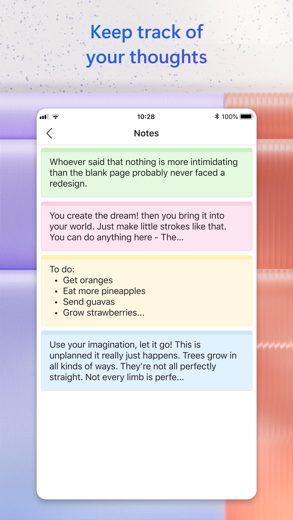Microsoft 365 (Office) for iPhone - APP DOWNLOAD
Word, Excel, PowerPoint & More Word, Excel, and PowerPoint
Your go-to mobile app for productivity with Word, Excel, and PowerPoint all in one app. Microsoft 365 (Office) is a productivity iPhone app specially designed to be fully-featured business app.
iPhone Screenshots
It’s easy to draft a blog in Word, manage your budget in Excel, or practice your next business pitch in PowerPoint. And with integrated editing features, Microsoft 365 is a complete documents editor right at your fingertips. You can also scan and sign important documents, create PDFs, and update your resume anywhere, in just a few taps.
With intelligent cloud services and trusted security, the Microsoft 365 app can help maximize your productivity in both work and life.
Word, Excel, and PowerPoint all in one app:
• Your go-to mobile app for productivity with Word, Excel, and PowerPoint all in one app.
• Use Microsoft 365 as your cover letter or CV creator with professional templates.
• Easily store and access Word, Excel, and PowerPoint files in the cloud.
• Share, edit and collaborate with others in real time.
• Practice presenting with Presenter Coach.
• Excel can create or instantly modify worksheets with one of the many in-app templates available.
Convert Pictures and Documents
• Create docs by snapping a picture or uploading a photo from your camera roll.
• Transform a photo of a table into an editable Excel spreadsheet.
• Enhance digital images of whiteboards, spreadsheets, and documents.
PDF Scanning & Editing Capabilities:
• Scan PDF files and convert them into Word documents instantaneously—and vice versa—with the PDF converter tool.
• Edit PDF files on your device quickly and easily while on the go.
• PDF Reader allows you to access and sign PDFs.
Unique Office Mobile Functions:
• Quickly jot down thoughts and ideas, and then save or share them via Sticky Notes.
• QR Scanner enables your device to scan QR codes and open attached links.
• Office documents and spreadsheets can be transferred instantly to nearby mobile devices.
Anyone can download the Microsoft 365 app for free and start using it right away. Access and save documents to the cloud by connecting a Microsoft Account (for OneDrive or SharePoint) or by connecting to a third-party cloud storage provider. Logging in with a personal Microsoft account or a work or school account connected to a Microsoft 365 subscription will unlock premium features within the app.
Subscription & Privacy Disclaimer
Unlock the full Microsoft 365 experience with a qualifying Microsoft 365 subscription for your phone, tablet, PC and Mac.
Monthly Microsoft 365 subscriptions purchased from the app will be charged to your App Store account and will automatically renew within 24 hours prior to the end of the current subscription period unless auto-renewal is disabled beforehand. You can manage your subscriptions in your App Store account settings.
This app is provided by either Microsoft or a third-party app publisher and is subject to a separate privacy statement and terms and conditions. Data provided through the use of this store and this app may be accessible to Microsoft or the third-party app publisher, as applicable, and transferred to, stored and processed in the United States or any other country where Microsoft or the app publisher and their affiliates or service providers maintain facilities.
Please refer to the Microsoft Software License Terms for Microsoft Office. See “License Agreement” link under Information. By installing the app, you agree to these terms and conditions.
Related: Word Zapping: Zap through the words with this super fun Word Zapping game of classy word search
Microsoft 365 (Office) Walkthrough video reviews 1. Can You Use Office 365 on iPad, Productively?
2. Setting up Office 365 email on iPhone, Apple Mail, iOS, iPad
Download Microsoft 365 (Office) free for iPhone and iPad
In order to download IPA files follow these steps.
Step 1: Download the Apple Configurator 2 app to your Mac.
Note that you will need to have macOS 10.15.6 installed.
Step 2: Log in to Your Apple Account.
Now you have to connect Your iPhone to your Mac via USB cable and select the destination folder.
Step 3: Download the Microsoft 365 (Office) IPA File.
Now you can access the desired IPA file in the destination folder.
Download from the App Store
Download Microsoft 365 (Office) free for iPhone and iPad
In order to download IPA files follow these steps.
Step 1: Download the Apple Configurator 2 app to your Mac.
Note that you will need to have macOS 10.15.6 installed.
Step 2: Log in to Your Apple Account.
Now you have to connect Your iPhone to your Mac via USB cable and select the destination folder.
Step 3: Download the Microsoft 365 (Office) IPA File.
Now you can access the desired IPA file in the destination folder.
Download from the App Store