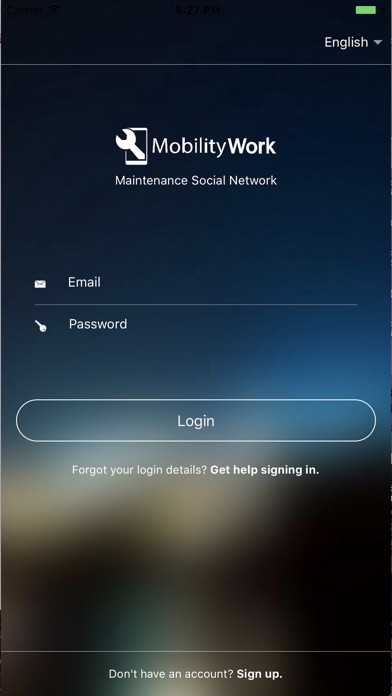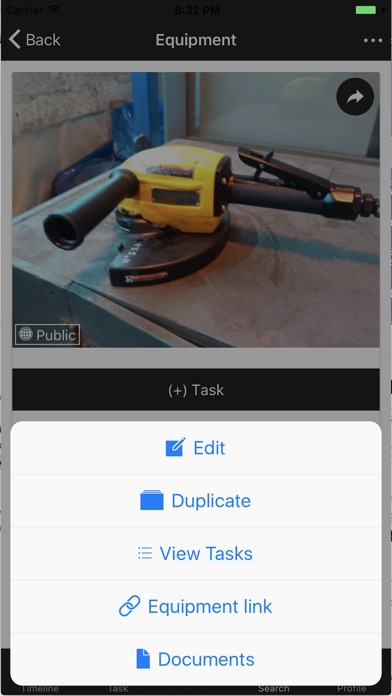Mobility Work for iPhone - APP DOWNLOAD
Mobility Work Next Gen Maintenance Management Platform is a friendly maintenance application, build around the 1st equipment maintenance
Maintenance interventions management (corrective, preventive, etc.) Mobility Work is a social networking iPhone app specially designed to be fully-featured productivity app.
iPhone Screenshots
- Maintenance interventions management (corrective, preventive, etc.)
- Interventions scheduling and conditional maintenance
- Management and geolocation of equipment
- Management of technical documentation (pdf, sound, image, etc.)
- Spare parts inventory and management
- Meters management
- Instant messaging with your network’s users
- Management of the regulatory
- Dynamic dashboard and data analysis
- Export CSV/XLS/PDF of your data
- Free integration of your data (history, spare parts, equipment, etc.)
- Suppliers and service providers management
- Etc.
For an improved user experience, use Mobility Work’s web app from your computer (https://app.mobility-work.com)
Schedule a live demo with our team : https://calendly.com/mobility-work-1/playstore-presentation-en
Video https://www.youtube.com/watch?v=sj6qJc9OMMA
Download Mobility Work free for iPhone and iPad
In order to download IPA files follow these steps.
Step 1: Download the Apple Configurator 2 app to your Mac.
Note that you will need to have macOS 10.15.6 installed.
Step 2: Log in to Your Apple Account.
Now you have to connect Your iPhone to your Mac via USB cable and select the destination folder.
Step 3: Download the Mobility Work IPA File.
Now you can access the desired IPA file in the destination folder.
Download from the App Store