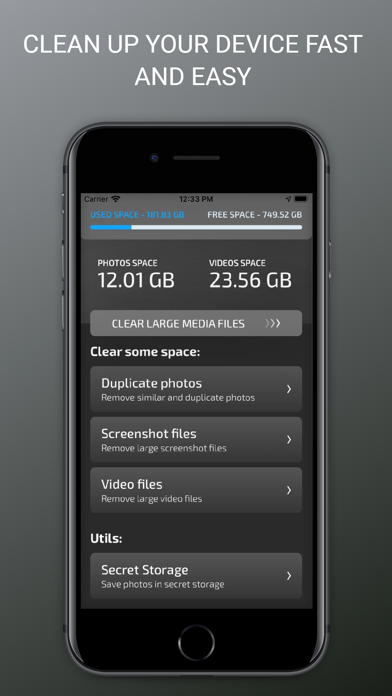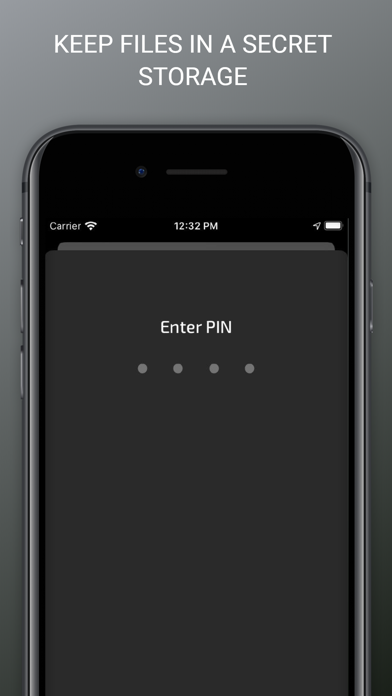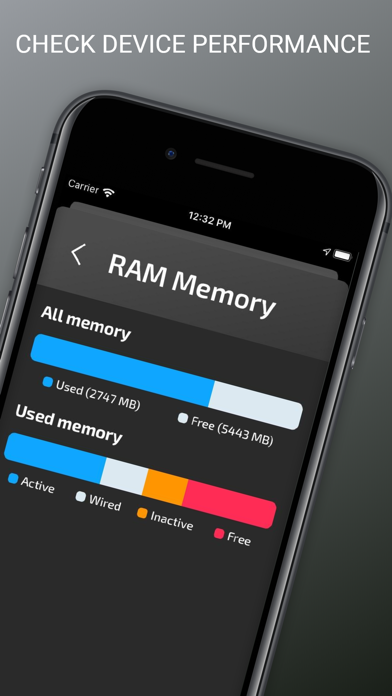ОnеСliсk Сlеаnеr Prо for iPhone - APP DOWNLOAD
ОnеСliсk Сlеаnеr Рrо is a tool that scans, searches and removes duplicate photos, screenshots and large video files with just a few taps
ОnеСliсk Сlеаnеr Prо is a utilities iPhone app specially designed to be fully-featured app.
iPhone Screenshots
Related: Tayasui Sketches: Beautiful drawing tools Realistic drawing tools
Take advantage of the ability to quickly and easily remove duplicate photos and free up extra space on your device.
ОnеСliсk Сlеаnеr Рrо will save you from long and boring viewing of many photos by deleting unnecessary files with just one click, thereby saving your precious time. It is convenient, simple and straightforward to use.
You can test all the functions of the application for free during a 3-day trial period. You can cancel a free trial or subscription anytime by turning off auto-renewal through your iTunes account settings. Subscription automatically renews unless auto-renew is turned off at least 24-hours before the end of the current period. Payment will be charged to iTunes Account at confirmation of purchase. Account will be charged for renewal within 24-hours prior to the end of the current period, and identify the cost of the renewal. Subscriptions may be managed by the user and auto-renewal may be turned off by going to the user's Account Settings after purchase.
Before using the application, read our Privacy Policy and Terms of Use:
Privacy Policy: https://turbocleanerpro.com/?page_id=45
Terms of Use: https://turbocleanerpro.com/?page_id=47
Download ОnеСliсk Сlеаnеr Prо free for iPhone and iPad
In order to download IPA files follow these steps.
Step 1: Download the Apple Configurator 2 app to your Mac.
Note that you will need to have macOS 10.15.6 installed.
Step 2: Log in to Your Apple Account.
Now you have to connect Your iPhone to your Mac via USB cable and select the destination folder.
Step 3: Download the ОnеСliсk Сlеаnеr Prо IPA File.
Now you can access the desired IPA file in the destination folder.
Download from the App Store