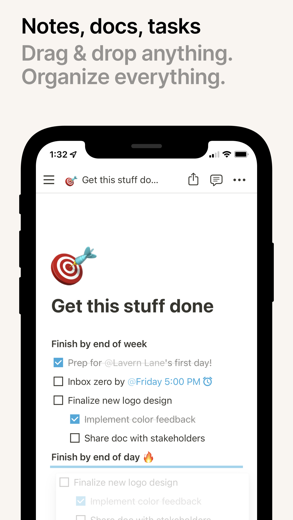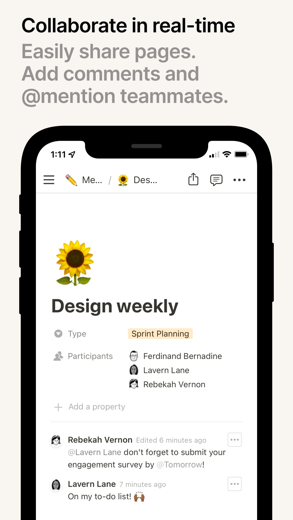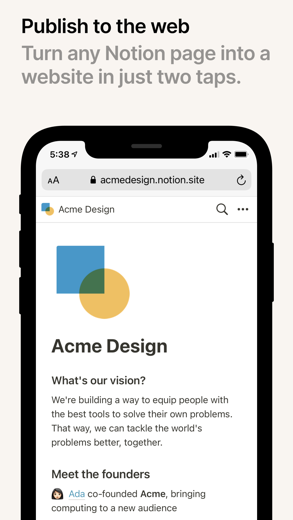Notion for iPhone - APP DOWNLOAD
notes, docs, tasks The all-in-one workspace A new way to work
Never hit a storage limit — add as much content as you want Notion is a productivity iPhone app specially designed to be fully-featured business app.
iPhone Screenshots
Free for personal use
- Never hit a storage limit — add as much content as you want
- Just drag and drop to craft the dashboard, website, doc, or system you need
Free to try with your team
- Invite your team members and start getting organized with a free trial
- 90% of Forbes Cloud 100 companies use Notion to get work done
NOTES, DOCS, TASKS
Drag & drop anything. Organize everything.
COLLABORATE IN REAL-TIME
Easily share pages. Add comments and @mention teammates.
RICH MEDIA
Create beautiful docs with images, to-do's, and 20+ more content types.
ORGANIZE INFORMATION
Nest pages inside pages. No more messy folders.
PUBLISH TO THE WEB
Turn any Notion page into a website in just two taps.
SYNC WITH BROWSER, MAC AND WINDOWS APPS
Pick up on desktop where you left off on mobile.
Notion Walkthrough video reviews 1. Introducing Notion Mobile
2. How To Use The Notion iOS App - Notion Tips
Download Notion free for iPhone and iPad
In order to download IPA files follow these steps.
Step 1: Download the Apple Configurator 2 app to your Mac.
Note that you will need to have macOS 10.15.6 installed.
Step 2: Log in to Your Apple Account.
Now you have to connect Your iPhone to your Mac via USB cable and select the destination folder.
Step 3: Download the Notion IPA File.
Now you can access the desired IPA file in the destination folder.
Download from the App Store
Download Notion free for iPhone and iPad
In order to download IPA files follow these steps.
Step 1: Download the Apple Configurator 2 app to your Mac.
Note that you will need to have macOS 10.15.6 installed.
Step 2: Log in to Your Apple Account.
Now you have to connect Your iPhone to your Mac via USB cable and select the destination folder.
Step 3: Download the Notion IPA File.
Now you can access the desired IPA file in the destination folder.
Download from the App Store