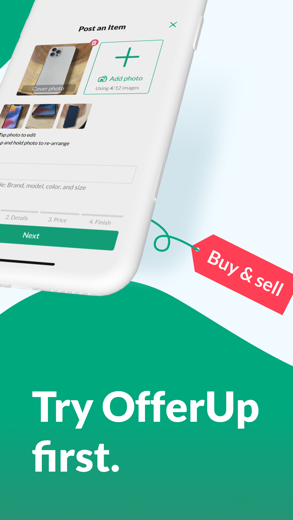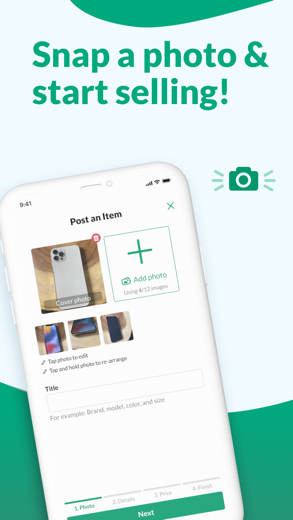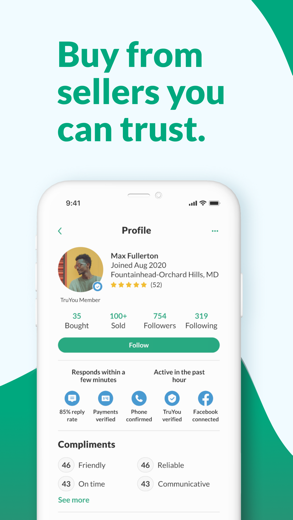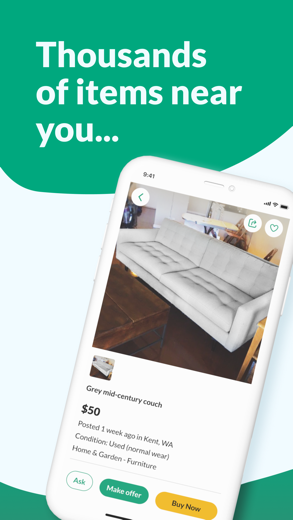OfferUp for iPhone - APP DOWNLOAD
Buy. Sell. Letgo. The largest mobile marketplace Browse local listings
The biggest mobile marketplace for local buyers and sellers. OfferUp is a shopping iPhone app specially designed to be fully-featured lifestyle app.
iPhone Screenshots
Related: Jiji Nigeria: Buy & Sell Online Buy and sell anything
Why you’ll love using OfferUp:
• The biggest mobile marketplace for local buyers and sellers.
• List an item using your phone or tablet in as little as 30 seconds.
• Know who you’re dealing with through reputation and safety features.
• Browse local items with thousands of new postings daily.
• Message buyers and sellers securely from within the app.
• Build a reputation with your unique seller profile page.
• Browse items by image and sort by category or location.
• Join millions of people using OfferUp across the country.
OfferUp is the easiest way to buy and sell locally.
"I have found several items at a great price on OfferUp, saving me tons of money" - Elaine
"We offered up 3 items in minutes and sold them within 48 hours. Doesn't get much easier than that!” - Summer
"I made $1,000 by offering up my daughter's unused items on OfferUp" - Claudia
Download OfferUp today to sell your used items and discover heaps of hidden treasures.
If you subscribe to Promote Plus (1 month) via iTunes:
Payment will be charged to iTunes Account at confirmation of purchase. Subscription automatically renews for $19.99 unless auto-renew is turned off 24 hours before the end of the current period. Account will be charged for renewal within 24 hours prior to the end of the current period at the rate of Promote Plus. Subscription and auto-renewal may be managed by going to Account Settings after purchase. Any unused portion of a free trial period, if offered, will be forfeited when the user purchases a subscription, where applicable.
Terms: https://offerup.com/terms/
Privacy Policy: https://offerup.com/privacy/
Related: Karrot: Buy & sell locally Buy & sell in your community
OfferUp Walkthrough video reviews 1. OfferUp App Not Working: How to Fix Offer Up App Not Working
2. How OfferUp Works
Download OfferUp free for iPhone and iPad
In order to download IPA files follow these steps.
Step 1: Download the Apple Configurator 2 app to your Mac.
Note that you will need to have macOS 10.15.6 installed.
Step 2: Log in to Your Apple Account.
Now you have to connect Your iPhone to your Mac via USB cable and select the destination folder.
Step 3: Download the OfferUp IPA File.
Now you can access the desired IPA file in the destination folder.
Download from the App Store
Download OfferUp free for iPhone and iPad
In order to download IPA files follow these steps.
Step 1: Download the Apple Configurator 2 app to your Mac.
Note that you will need to have macOS 10.15.6 installed.
Step 2: Log in to Your Apple Account.
Now you have to connect Your iPhone to your Mac via USB cable and select the destination folder.
Step 3: Download the OfferUp IPA File.
Now you can access the desired IPA file in the destination folder.
Download from the App Store