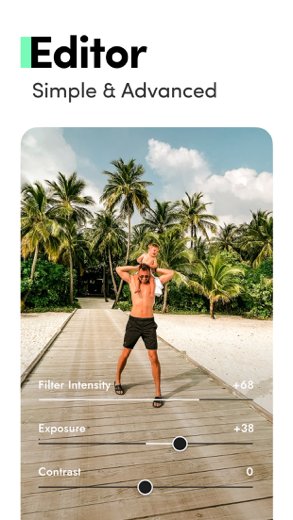Video Filters Photo Editor・TON for iPhone - APP DOWNLOAD
Aesthetic presets & effects
Work with the best video filters Video Filters Photo Editor・TON is a photo iPhone app specially designed to be fully-featured video app.
iPhone Screenshots
Related: PRESETS: Photo Filters, Editor Lightroom Presets, Aesthetic
Think about making your photos and videos dynamic, rich, and selling?
Wanna have a fancy, cool Instagram? Have your blog and want to impress the followers with awesome and perfectly edited videos?
Join us!
Experienced professionals, photographers, and motion designers develop and fill this app together.
Download it right now!
TON is your opportunity to:
- Work with the best video filters
- Have a library with professional photo filters and effects on your device
- Edit your photos and videos like a pro
- Be always inspired
TON PRO:
Premium subscription allows you to get:
• Access to all filters
• Remove ads
• Get regular updates
Choose from different purchase options:
• 1 month subscription
• 12 months subscription
Payment will be charged to your Apple ID account at the time of purchase confirmation. Subscription renews automatically unless it is canceled at least 24 hours before the end of the current period. Your account will be charged for renewal within 24 hours prior to the end of the current period. You can manage and cancel your subscriptions by going to your account settings on the App Store after purchase.
Privacy Policy: https://onelightapps.io/privacy-policy
Terms of Use: https://onelightapps.io/terms-of-use
We’d love to hear your ideas and feedback! Contact us at [email protected].
Related: 24FPS: Aesthetic Video Effects: Unique AI Video Filters Smart video filters
Video Filters Photo Editor・TON Walkthrough video reviews 1. 9 Tools that make Content Creation Faster and easier #contentcreation #contenttools #tools #faster
2. Top 10 Photo Filter Android App | Review
Download Video Filters Photo Editor・TON free for iPhone and iPad
In order to download IPA files follow these steps.
Step 1: Download the Apple Configurator 2 app to your Mac.
Note that you will need to have macOS 10.15.6 installed.
Step 2: Log in to Your Apple Account.
Now you have to connect Your iPhone to your Mac via USB cable and select the destination folder.
Step 3: Download the Video Filters Photo Editor・TON IPA File.
Now you can access the desired IPA file in the destination folder.
Download from the App Store
Download Video Filters Photo Editor・TON free for iPhone and iPad
In order to download IPA files follow these steps.
Step 1: Download the Apple Configurator 2 app to your Mac.
Note that you will need to have macOS 10.15.6 installed.
Step 2: Log in to Your Apple Account.
Now you have to connect Your iPhone to your Mac via USB cable and select the destination folder.
Step 3: Download the Video Filters Photo Editor・TON IPA File.
Now you can access the desired IPA file in the destination folder.
Download from the App Store