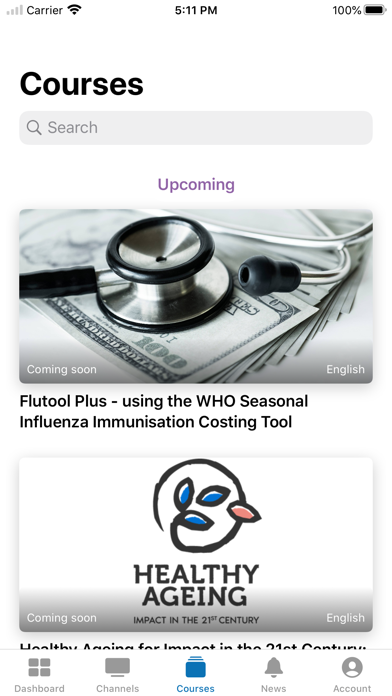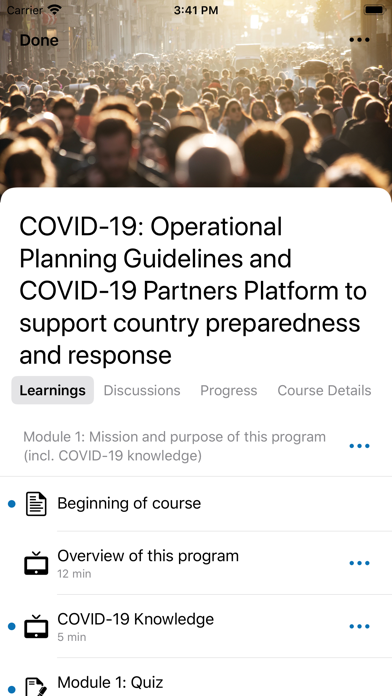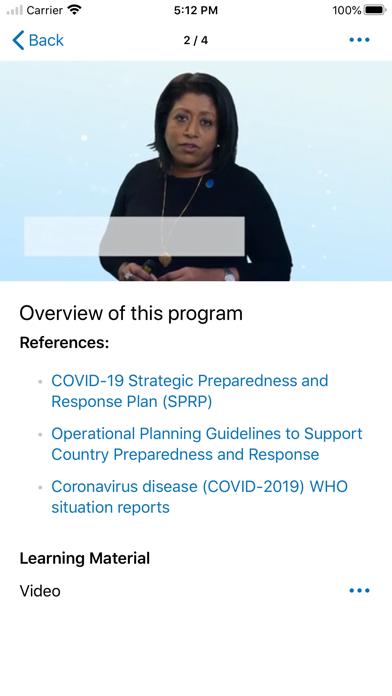OpenWHO for iPhone - APP DOWNLOAD
OpenWHO is WHO's interactive knowledge-transfer platform offering online courses to improve the response to health emergencies
The 'Outbreak' channel addresses the management of infectious diseases and provides life-saving, scientific information. OpenWHO is a education iPhone app specially designed to be fully-featured app.
iPhone Screenshots
Related: Teledocexpress Interact: App provides mobile access to subdomain (Interact) of Teledocexpress
With OpenWHO, you have the flexibility to learn at your convenience. Watch the short video lectures and test your knowledge with self-tests when and where you like. The course forum and the collaboration space allow you to get in touch with other participants and experts around the world.
Designed primarily for health care workers, frontline responders, and decision-makers, the app is also a source of information for those affected by disease outbreaks and health emergencies, or for those with a general interest in WHO's work in health emergencies.
It features 6 channels:
- The 'Outbreak' channel addresses the management of infectious diseases and provides life-saving, scientific information.
- The 'Ready for Response' channel helps prepare personnel who are training for deployment to work in disease outbreaks and health emergencies.
- The 'Get Social' channel focuses on social science-based interventions and helps to communicate with affected communities.
- The 'Preparing for Pandemics' channel brings together courses on various aspects of preparedness, including surveillance, public health measures and risk communication during a pandemic.
- The 'COVID-19' channel provides learning resources in WHO's 6 official languages (Arabic, Chinese, English, French, Russian and Spanish) for health professionals, decision-makers and the public for the outbreak of coronavirus disease (COVID-19).
- The 'COVID-19 National Languages' channel provides the same learning resources as the COVID-19 channel but in national languages, such as Indonesian, Japanese and Portuguese.
OpenWHO courses are available in many languages, including WHO's 6 official languages.
This app is developed in cooperation between the Hasso Plattner Institute (HPI) and the World Health Organization (WHO). The learning content is provided exclusively by the WHO.
Download the app now, and join the OpenWHO community.
Download OpenWHO free for iPhone and iPad
In order to download IPA files follow these steps.
Step 1: Download the Apple Configurator 2 app to your Mac.
Note that you will need to have macOS 10.15.6 installed.
Step 2: Log in to Your Apple Account.
Now you have to connect Your iPhone to your Mac via USB cable and select the destination folder.
Step 3: Download the OpenWHO IPA File.
Now you can access the desired IPA file in the destination folder.
Download from the App Store