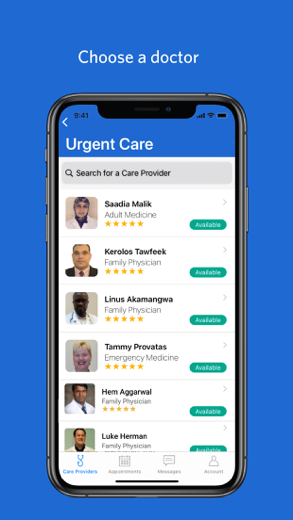Ascension Online Care for iPhone - APP DOWNLOAD
See a Doctor 24/7
Download the Ascension Online Care app Ascension Online Care is a medical iPhone app specially designed to be fully-featured health app.
iPhone Screenshots
Ascension Online Care is 24/7 one-on-one, personalized care where you and a doctor have a video chat using your mobile device. We work quickly to understand you and your unique situation, so we can provide the care you need. And it’s secure and private.
Getting started is easy:
1 Download the Ascension Online Care app
2 Create your profile and tell us about your symptoms
3 Start your video visit and talk to a doctor
We’re here to treat you and your family for a wide variety of non-emergency symptoms and conditions, including:
• Sinus or upper respiratory infections
• Eye infections
• Rash
• Sore throat/strep/cough
• Cold/flu
• Fever
• Seasonal allergies
• Urinary tract infections
Have a favorite pharmacy? If you end up needing a prescription, we will send your prescription to your preferred pharmacy. Just add the pharmacy information when you are registering for your visit.
If you are an Apple Health user you will have the option to share important health information with your provider during your video visit. Sharing Apple Health data is optional but allows the provider to see heart rate, weight, and other health information to help them make a more accurate diagnosis.
Related: YourDoctors: Online Doctor Talk To A Doctor Online, 24/7
Ascension Online Care Walkthrough video reviews 1. Ascension Online Care Urgent Care Demo
2. Get the Care You Need, Anytime, Anywhere | Flu | Ascension Online Care | Saint Agnes
Download Ascension Online Care free for iPhone and iPad
In order to download IPA files follow these steps.
Step 1: Download the Apple Configurator 2 app to your Mac.
Note that you will need to have macOS 10.15.6 installed.
Step 2: Log in to Your Apple Account.
Now you have to connect Your iPhone to your Mac via USB cable and select the destination folder.
Step 3: Download the Ascension Online Care IPA File.
Now you can access the desired IPA file in the destination folder.
Download from the App Store
Download Ascension Online Care free for iPhone and iPad
In order to download IPA files follow these steps.
Step 1: Download the Apple Configurator 2 app to your Mac.
Note that you will need to have macOS 10.15.6 installed.
Step 2: Log in to Your Apple Account.
Now you have to connect Your iPhone to your Mac via USB cable and select the destination folder.
Step 3: Download the Ascension Online Care IPA File.
Now you can access the desired IPA file in the destination folder.
Download from the App Store