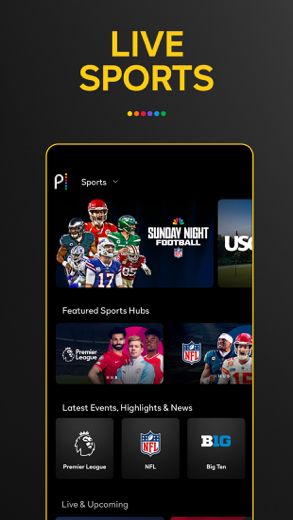Peacock TV for iPhone - APP DOWNLOAD
Stream TV & Movies Hit TV shows, movies & sports Hit shows, movies, and sports
Instant access to hundreds of movies from major Hollywood studios such as Universal, DreamWorks Animation, and Focus Features. Peacock TV is a entertainment iPhone app specially designed to be fully-featured peacock app.
iPhone Screenshots
Related: MyFlixer: Movies & Tv Shows Movies and Tv Shows Everywhere
With Peacock, stream exclusive Originals, new movies from theaters, thousands of TV shows — including Yellowstone, New Girl, and Days of our Lives — plus current programming from Bravo, NBC, and USA.
Stay up to date with live news and stream all your favorite live sports and events including Big Ten sports, WWE, Sunday Night Football, and so much more.
Here’s what you get with PEACOCK:
· Instant access to hundreds of movies from major Hollywood studios such as Universal, DreamWorks Animation, and Focus Features.
· Thousands of hours of TV series, including full seasons of buzzworthy faves and bingeworthy classics.
· Peacock Channels – playing your favorite entertainment and news. Scroll less and watch more with the SNL Vault, Fallon Tonight, NBC Sports on Peacock, WWE, NBC News NOW, TODAY All Day, True Crime, and Dateline 24/7.
· Hit Spanish-language TV shows and news from Telemundo.
· Up to 6 personal profiles to optimize your viewing experience.
With PEACOCK PREMIUM, stream the full library of movies, episodes, and seasons — plus live sports and events. Tons to watch. Lots to love.
· Stream new movies from theaters and full seasons of exclusive premium TV like Yellowstone and Suits.
· Every WWE Premium Live Event, plus series, docs, and the WWE Vault.
· Exclusive Peacock Originals, including The Continental: From the World of John Wick, Twisted Metal, Killing It, and more.
· Live sports, including exclusive Premier League soccer matches, Big Ten sports and Sunday Night Football
· The streaming home for your Bravo faves, including The Real Housewives of Potomac, Below Deck Mediterranean, and more.
· Dedicated Hallmark Media Hub featuring live and on-demand programming from Hallmark Channel, Hallmark Movies & Mysteries, and Hallmark Drama.
· Current-season NBC hits like The Voice, The Irrational, and America’s Got Talent.
· Full library of Kids and Family entertainment.
With PEACOCK PREMIUM PLUS, get everything included in Peacock Premium as well as:
· Stream Peacock ad-free.*
· Stream your local NBC channel, 24/7.
· Download available titles to your mobile device and watch later, anywhere.
*Due to streaming rights, a small amount of programming will still contain ads (Peacock Channels, events, a few shows and movies, and local content).
Content availability may vary over time.
Please note: Use of the Peacock app is limited to the United States and its territories. Video is accessible via 3G, 4G, 5G, LTE and Wi-Fi networks. Data charges may apply.
If applicable, subscription charges begin after any promotional period of Peacock Premium/Peacock Premium Plus concludes. You will be charged on a recurring basis as described above, minus applied offers plus applicable taxes. Your subscription will auto-renew until you cancel. Cancel at any time by visiting your account in the Peacock App. By subscribing, you agree to the preceding subscription terms and our Terms of Use and Privacy Policy below.
Learn more at www.peacocktv.com
Terms of Use: www.peacocktv.com/terms
Privacy Policy: www.peacocktv.com/privacy
Customer Help: www.peacocktv.com/help
Your Privacy Choices: https://www.nbcuniversal.com/privacy/notrtoo
CA Notice: https://www.peacocktv.com/ca-notice
This app features Nielsen proprietary measurement software, which will allow you to contribute to market research, like Nielsen’s TV Ratings. To learn more about our digital measurement products and your choices in regard to them, please visit http://www.nielsen.com/digitalprivacy for more information.
Peacock TV Walkthrough video reviews 1. How to Install Peacock TV App on iPhone
2. How to Buy Peacock TV Premium from iPhone !
Download Peacock TV free for iPhone and iPad
In order to download IPA files follow these steps.
Step 1: Download the Apple Configurator 2 app to your Mac.
Note that you will need to have macOS 10.15.6 installed.
Step 2: Log in to Your Apple Account.
Now you have to connect Your iPhone to your Mac via USB cable and select the destination folder.
Step 3: Download the Peacock TV IPA File.
Now you can access the desired IPA file in the destination folder.
Download from the App Store
Download Peacock TV free for iPhone and iPad
In order to download IPA files follow these steps.
Step 1: Download the Apple Configurator 2 app to your Mac.
Note that you will need to have macOS 10.15.6 installed.
Step 2: Log in to Your Apple Account.
Now you have to connect Your iPhone to your Mac via USB cable and select the destination folder.
Step 3: Download the Peacock TV IPA File.
Now you can access the desired IPA file in the destination folder.
Download from the App Store