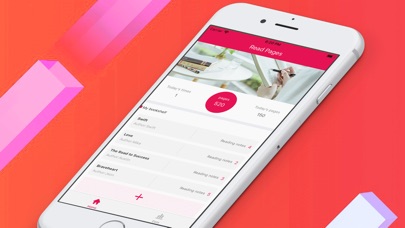Read Pages-Improve Yourself for iPhone - APP DOWNLOAD
Do you always want to read a book? Wish is beautiful but always forgotten? Want to improve my reading time every day?
Recording the number of pages The new method of recording is more interesting. Read Pages-Improve Yourself is a utilities iPhone app specially designed to be fully-featured pages app.
iPhone Screenshots
For your newly designed reading page number recording method, at the same time you record, you have a very high reading volume.
1. Recording the number of pages The new method of recording is more interesting.
2. Read the notes Add the name and author of the book you like and record your reading.
3. Statistical histograms Make reading more fulfilling.
Download Read Pages-Improve Yourself free for iPhone and iPad
In order to download IPA files follow these steps.
Step 1: Download the Apple Configurator 2 app to your Mac.
Note that you will need to have macOS 10.15.6 installed.
Step 2: Log in to Your Apple Account.
Now you have to connect Your iPhone to your Mac via USB cable and select the destination folder.
Step 3: Download the Read Pages-Improve Yourself IPA File.
Now you can access the desired IPA file in the destination folder.
Download from the App Store