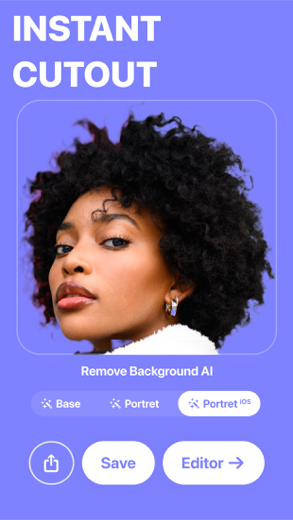Remove Bg for iPhone - APP DOWNLOAD
Background Editor Photo Cut Out, Change, Remover
removing background from photo, Remove Bg is a graphics iPhone app specially designed to be fully-featured design app.
iPhone Screenshots
Related: Remove Background by Pixlr: Photo BG Remover, Cutout Maker
Main functions:
- removing background from photo,
- portrait matting,
- saving photos in png format.
In the free version of Snip, you have 3 photo cutoffs available daily. We do not add watermarks to images and do not ask you to watch ads.
Snip PRO
To get unlimited access to remove background from images, subscribe to Snip PRO. We offer 2 types of subscriptions:
- Monthly (~$2.49/month).
- Yearly (~$7.99/year).
If you choose an annual subscription, you will receive a 74% discount and 3 days of subscription as a gift.
Please see the Terms of Use and our Privacy Policy:
https://github.com/Reamlab/PrivacyPolicy/blob/master/PrivacyPolicy_en_snip.txt
https://github.com/Reamlab/PrivacyPolicy/blob/master/terms_of_use_snip_en.txt
Related: Background Eraser: Remove BG* Auto removal & photo editor
Remove Bg Walkthrough video reviews 1. How to Remove Background from a Photo on iPhone - New iOS 16 Update
2. How To Remove Background From Image On iPhone! (iOS 16)
Download Remove Bg free for iPhone and iPad
In order to download IPA files follow these steps.
Step 1: Download the Apple Configurator 2 app to your Mac.
Note that you will need to have macOS 10.15.6 installed.
Step 2: Log in to Your Apple Account.
Now you have to connect Your iPhone to your Mac via USB cable and select the destination folder.
Step 3: Download the Remove Bg IPA File.
Now you can access the desired IPA file in the destination folder.
Download from the App Store
Download Remove Bg free for iPhone and iPad
In order to download IPA files follow these steps.
Step 1: Download the Apple Configurator 2 app to your Mac.
Note that you will need to have macOS 10.15.6 installed.
Step 2: Log in to Your Apple Account.
Now you have to connect Your iPhone to your Mac via USB cable and select the destination folder.
Step 3: Download the Remove Bg IPA File.
Now you can access the desired IPA file in the destination folder.
Download from the App Store