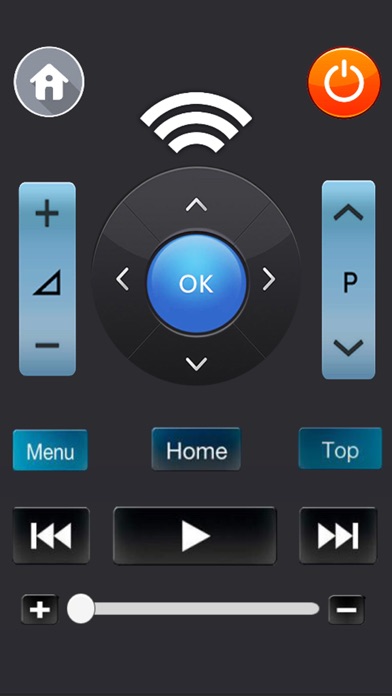Remote for LG Smart TV for iPhone - APP DOWNLOAD
This app is a remote that you to control your Smart TV from your iPhone.
Remote for LG Smart TV is a utilities iPhone app specially designed to be fully-featured productivity app.
iPhone Screenshots
Related: TV Remote: Control Smart TV Control TV Player & Mirroring
To use this remote control, your iPhone must be on the same Wi-fi network as your TV.Detection of your TV will be automatic and depending on the model of your TV, you will have to accept the message that will appear on your TV screen.
Supports :
Smart TV Remote TV 2012-2018 Model
Smart TV - D Series - released in 2013
Smart TV - E Series - released in 2014
Smart TV - F Series - released in 2015
Smart TV - G Series - released in 2016
Smart TV - J Series - released in 2017
Smart TV - 2018(K) and 2019(Q.M)
Related: Smartify: LG TV Remote Remote control for LG Smart TV
Download Remote for LG Smart TV free for iPhone and iPad
In order to download IPA files follow these steps.
Step 1: Download the Apple Configurator 2 app to your Mac.
Note that you will need to have macOS 10.15.6 installed.
Step 2: Log in to Your Apple Account.
Now you have to connect Your iPhone to your Mac via USB cable and select the destination folder.
Step 3: Download the Remote for LG Smart TV IPA File.
Now you can access the desired IPA file in the destination folder.
Download from the App Store