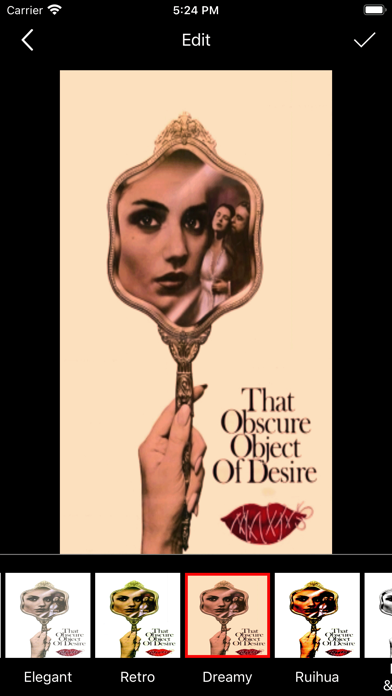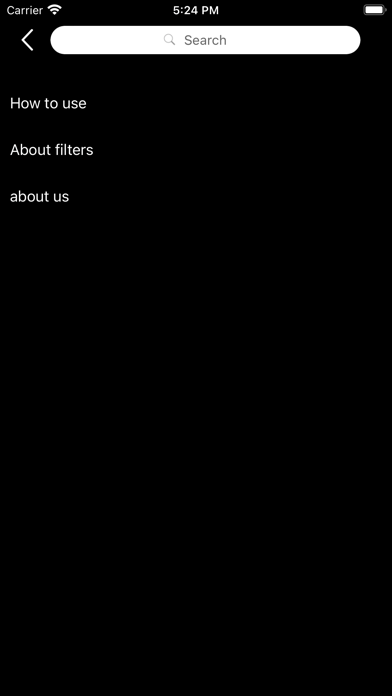Rivoto for iPhone - APP DOWNLOAD
An easy-to-use one-click app to beautify pictures
Subscription automatically renews unless auto-renewal is disabled at least 24 hours before the end of the current period. Rivoto is a utilities iPhone app specially designed to be fully-featured app.
iPhone Screenshots
Built-in 20+ landscape pictures, 10+ kinds of filters to choose from
You can also use your own photos to beautify
We will update more beautification features and pictures for everyone to use in the future.
IN-APP PURCHASE TERMS:
1.Subscription automatically renews unless auto-renewal is disabled at least 24 hours before the end of the current period.
2.Subscriptions can be managed by the user and automatic renewal can be disabled by going to the User Account Settings after purchase.
3.Any unused portion of a free trial period, if offered, will be forfeited when the user purchases a subscription to that publication, where applicable.
4.The VIP subscription is automatically renewed.n5.You must confirm and pay the VIP subscription through the iTunes account in the purchase confirmation.
5.You must confirm and pay the VIP subscription through the iTunes account in the purchase confirmation.
Terms of use:https://sites.google.com/view/rivvy186/privacypolicy
Privacy policy:https://sites.google.com/view/rivvy186/terms
Download Rivoto free for iPhone and iPad
In order to download IPA files follow these steps.
Step 1: Download the Apple Configurator 2 app to your Mac.
Note that you will need to have macOS 10.15.6 installed.
Step 2: Log in to Your Apple Account.
Now you have to connect Your iPhone to your Mac via USB cable and select the destination folder.
Step 3: Download the Rivoto IPA File.
Now you can access the desired IPA file in the destination folder.
Download from the App Store