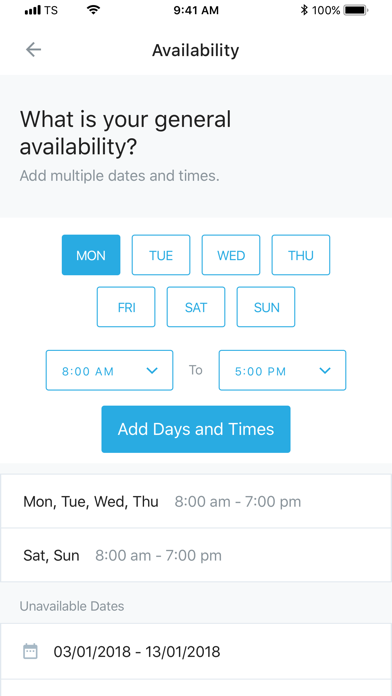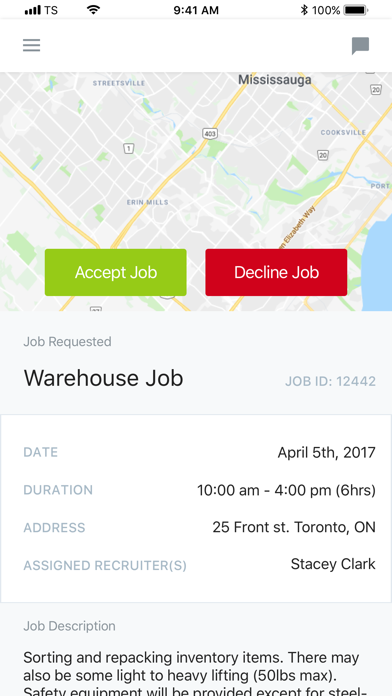Sandbox Staffing for iPhone - APP DOWNLOAD
Welcome to Sandbox Staffing's new mobile app, designed to help you find better jobs, faster.
Message your recruiter at any time Sandbox Staffing is a productivity iPhone app specially designed to be fully-featured business app.
iPhone Screenshots
By downloading the app, you’ll be able to connect with us from the palm of your hand. You’ll be able to communicate via your preferred channels, and receive instant notifications for jobs that are most relevant to you.
How will it help me?
The app was designed to create a better employee experience that lets you control where, when and how you work. It allows you to:
-Message your recruiter at any time
-Receive notifications for jobs that fit your criteria
-Accept or reject assignments
-Track your hours
-Set your availability and commuting distance in real-time
-Easily add experiences and skills to help you get the most relevant jobs
How do I get started?
The Sandbox Staffing app is easy to set up. Once you’ve downloaded and opened the app, fill in the required fields and submit. Your request will go directly to us for verification.* Once you’ve been verified you’ll start receiving job offers and you’re ready to go!
*new workers may be required to come in and fill out paperwork in order to be verified and jobs will only be provided in cities that Sandbox Staffing operates in.
Download Sandbox Staffing free for iPhone and iPad
In order to download IPA files follow these steps.
Step 1: Download the Apple Configurator 2 app to your Mac.
Note that you will need to have macOS 10.15.6 installed.
Step 2: Log in to Your Apple Account.
Now you have to connect Your iPhone to your Mac via USB cable and select the destination folder.
Step 3: Download the Sandbox Staffing IPA File.
Now you can access the desired IPA file in the destination folder.
Download from the App Store