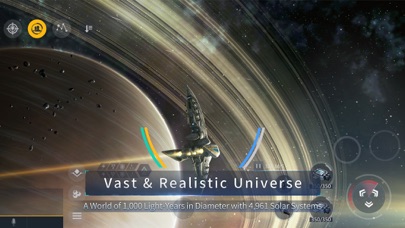Second Galaxy for iPhone - APP DOWNLOAD
Open World MMO SciFi Adventure
Subscription Price and Period Second Galaxy is a strategy iPhone game specially designed to be fully-featured role playing game.
iPhone Screenshots
Related: Grand Mountain Adventure: Open-World Ski & Snowboard A thrilling downhill rush
Explore a universe of 4,961 galaxies, where you can navigate hundreds of space ships across the stars to secure resources, team up to form alliances, trade freely on a global server, and engage in epic intergalactic battles with Commanders around the world.
The universe beckons, Commander. This sea of stars is now yours to conquer.
A Creative Vision of the Future
Three thousand years in the future, interstellar colonization has expanded to a realm known as the Second Galaxy. Five unique nations vie for dominance, and are set to change the face of history...
Fight for Rare Resources in 1,000-player Galactic Battles
Jump into huge colonial wars with players around the world. Secure the future of your alliance and corporation in glorious battle with up to a thousand players in simultaneous warfare, and compose a stunning legend all your own.
Diversified Interstellar Ship Design
These five nations have also developed radically different spaceships, due to the vast differences in their levels of science & technology, design, and military ambitions.
Astronomical & Hyperrealistic Game World
Through the latest technology, Second Galaxy’s universe boasts a diameter of 1,000 light-years and contains 4,961 galaxies with countless features, such as planets, stars, space stations, and more.
Open World -- Random Events Shape Your Fate
In Second Galaxy, you can traverse wormholes and reach the depths of the universe to encounter unexpected random events. Each player’s actions in the game world cause a "butterfly effect" on the cosmic ecology based on how they tackle these events.
Global Real-time Dynamic Trading
All interactions in the game occur in real time on a global server. Make real-time dynamic transactions through neutral trading planets or underground black markets, or engage in combat that directly leads to large-scale galactic warfare or cooperation!
Official Apple “Adventure Plan” Subscription Feature Description & Announcement
1. Subscription Price and Period
You can subscribe to the “Adventure Plan” in the game. The price is $2.99 and it lasts for 30 days.
2. Subscription Contents
Users can enjoy special privileges during the subscription period:
① Daily Restoration Chances +2 ② All Research Times -20% ③ Trading Post Extra Sale Slots +6
3. Auto-renewing Subscriptions
• The Apple App Store auto-renews subscriptions and payment is confirmed by your iTunes Account directly. Users will need to manually disable auto-renewal in their iTunes/Apple ID management settings. Charges will be made 24 hours before the end of each subscription period, and confirmed and paid via their iTunes Account. In order to cancel subscription, you need to disable auto-renewal at least 24 hours before the one month subscription ends. If you fail to cancel auto-renewal before that time, then subscription will be extended automatically.
• Payment will be charged to your iTunes Account upon confirmation of purchase
• Account will be charged for renewal within 24-hours prior to the end of the current period, and identify the cost of the renewal.
4. Unsubscribe
If you would like to cancel a subscription, please go to "Settings" on your iOS Device –> select "iTunes Store and App Store" –> tap on "Apple ID", and then select "View Apple ID" to get into your "Account Settings", then tap "Subscriptions" –> "Management", and select “Second Galaxy”, then unsubscribe.
Terms of Service: http://secondgalaxy.zlongame.com/agreement.html
Privacy Policy: http://secondgalaxy.zlongame.com/privacy.html
Follow Us:
https://www.facebook.com/secondgalaxy
For support please contact:
secondgalaxy@zlongame.com
Related: Pixel Worlds: MMO Sandbox MMO Sandbox Adventure Game
Download Second Galaxy free for iPhone and iPad
In order to download IPA files follow these steps.
Step 1: Download the Apple Configurator 2 app to your Mac.
Note that you will need to have macOS 10.15.6 installed.
Step 2: Log in to Your Apple Account.
Now you have to connect Your iPhone to your Mac via USB cable and select the destination folder.
Step 3: Download the Second Galaxy IPA File.
Now you can access the desired IPA file in the destination folder.
Download from the App Store