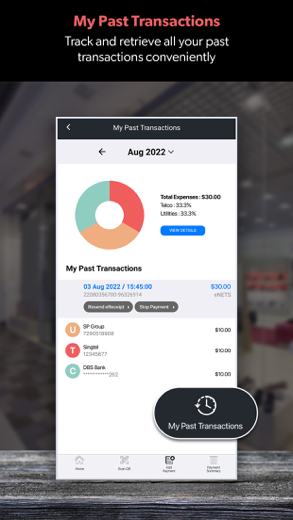AXS Payment for iPhone - APP DOWNLOAD
With AXS m-Station, you can enjoy unparalleled payment access for bills, fines and e-services anywhere, anytime.
Secured storing of your bill account details after each successful payment under “My Favorites” for easy retrieval and payment the next time (requires activation of passcode). AXS Payment is a finance iPhone app specially designed to be fully-featured lifestyle app.
iPhone Screenshots
Related: M·A·C STICKERS: Beautify your chat with M·A·C Stickers by M·A·C Cosmetics!
Enjoy these personalised payment features with AXS m-Station app:
- Secured storing of your bill account details after each successful payment under “My Favorites” for easy retrieval and payment the next time (requires activation of passcode).
- Track and retrieve all your past payment history conveniently under “My Past Transactions”.
- Receive e-mail receipt (eReceipt) of all your successful transactions.
- Reminder services for bills payment based on your past payment timing on AXS m-Station.
- Reminder services for telco prepaid SIM card based on the expiry date of your last top-up on AXS m-Station.
- A one-stop service for your motoring needs to access your vehicle related details and to set reminders for fines, season parking, road tax, insurance, inspection and servicing.
- Store your information and digital documents such as insurance policies, statements, warranties, subscriptions locally on your device (requires activation of passcode) under "My Vault".
- Enable Touch/Face ID to login to the app with just a touch of your fingerprint or face recognition (Note: Touch/Face ID for your device and Passcode for the app are required to be enabled).
- Access to value added services in Marketplace and “My Deals”.
- “AXS Receive” services for easy receive of payments and refunds from AXS and other participating organizations (requires sign-up).
- Keep updated with the latest AXS news via push notifications.
What kinds of bills can you pay?
- General (e.g. Utility, Telco, storage)
- Credit Cards
- Loans
- Insurance
- Season Parking
- Town Councils
- Healthcare
- Storage
- Memberships
- Electricity
Top-up services from:
- M1 Limited
- Singtel
- StarHub Ltd
Fine payment services for the following agencies are also available:
- Housing Development Board (HDB)
- JTC Corporation
- Land Transport Authority (LTA)
- Traffic Police
- Urban Redevelopment Authority (URA)
- State Courts
- National Environment Agency (NEA)
- National Parks Board/The Animal & Veterinary Service (NParks/AVS)
- Singapore Food Agency (SFA)
- Singapore Customs
- Sentosa
eServices for:
- Education
- Government
- Ticketing
- Community
Others:
- Condo/Bldg (MCST)
- Home Services
- Student Services
- Pay Any Bills
Marketplace:
- Chubb Insurance
- AXS Selection (application of Credit Cards, Loans, Insurance and Other Services)
- Vouchers & Deals
Payment mode:
- NETS Bank Card (only available on iPhone)
- NETSPay
- eNETS
- DBS PayLah!
- Mastercard
- Visa
- Diners Club
- UnionPay
- OCBC Pay Anyone
- My Preferred Mastercard (saved your Mastercard for more secure and faster payment process)
- Pay+Earn* (Earn rewards when you pay your bills with your credit card)
- Credit Card Instalment Plan (DBS/POSB, Diners)
- Pay with Points (DBS/POSB, Citibank)
* a fee of 2.5% of the total payable amount will be charged.
Download your own personal AXS Station now.
AXS Payment Walkthrough video reviews 1. AXS App Not Working: How to Fix AXS Tickets App Not Working
2. e-AXS payment with AIA. (Link below)
Download AXS Payment free for iPhone and iPad
In order to download IPA files follow these steps.
Step 1: Download the Apple Configurator 2 app to your Mac.
Note that you will need to have macOS 10.15.6 installed.
Step 2: Log in to Your Apple Account.
Now you have to connect Your iPhone to your Mac via USB cable and select the destination folder.
Step 3: Download the AXS Payment IPA File.
Now you can access the desired IPA file in the destination folder.
Download from the App Store
Download AXS Payment free for iPhone and iPad
In order to download IPA files follow these steps.
Step 1: Download the Apple Configurator 2 app to your Mac.
Note that you will need to have macOS 10.15.6 installed.
Step 2: Log in to Your Apple Account.
Now you have to connect Your iPhone to your Mac via USB cable and select the destination folder.
Step 3: Download the AXS Payment IPA File.
Now you can access the desired IPA file in the destination folder.
Download from the App Store