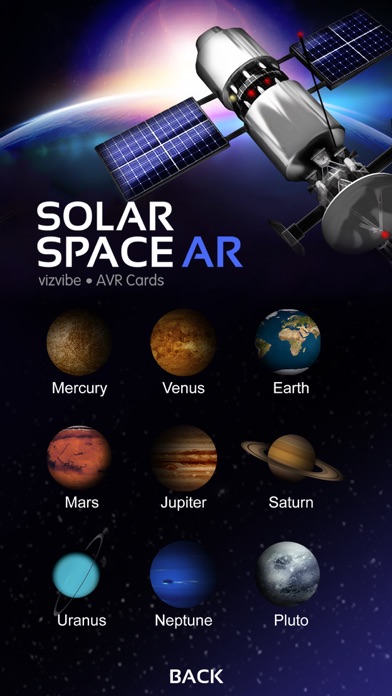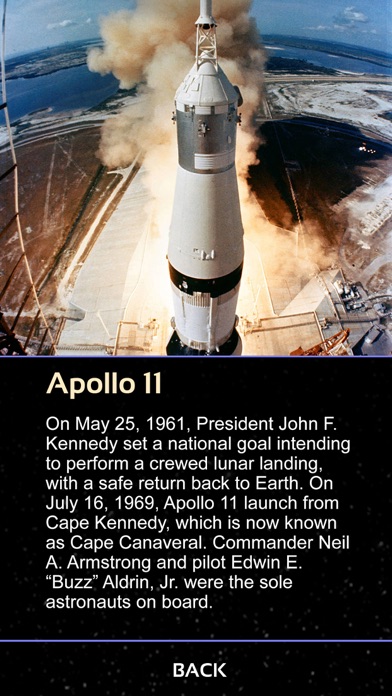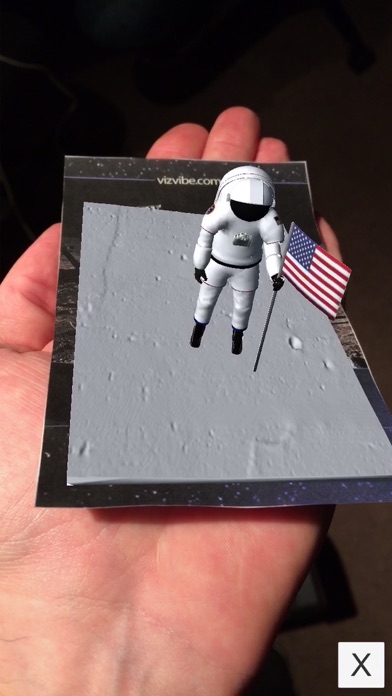Solar Space AR for iPhone - APP DOWNLOAD
Solar Space AR in an immersive and engaging AR App that explores the amazing wonders of our neighboring planets and beyond!
free downloadable and printable AVR Cards. Solar Space AR is a education iPhone app specially designed to be fully-featured entertainment app.
iPhone Screenshots
It's simple. Just use the app's AR Player button to scan (Printed VizVibe AVR Cards) and start exploring Solar Space AR today.
Solar Space AR Features:
• 6 free downloadable and printable AVR Cards.
• Additional AVR Cards available on our website.
• The cards may be printed in color or black & white!
• An animated representation of the planetary orbits.
• Professionally rendered and animated planetary bodies.
• Video, audio and 3D space imagery.
• Archival space footage.
• Educational descriptions and more.
Visit vizvibe.com/solarspacear.html for additional free AVR Cards to download and print or purchase the complete set of Solar Space AVR Cards.
VizVibe’s Solar Space AR App and AVR Cards are designed to provide users unprecedented access to a wealth of information and interactive content. Experience dynamically layered content with breathtaking historical significance featuring archival images, videos, audio and 3D models.
VizVibe’s accompanying AVR Cards feature a collection of interactive, immersive, educational content that is designed to engage users to actively learn and experience a wide range of educational topics such as our amazing solar system.
Related: 一汽大众超级APP: 一汽大众超级APP是面向粉丝和车主的官方APP。为满足用户车联网、社区互动等一站式车生活需求,搭建品牌超级APP,实现多触点与客户互动,满足客户全生命周期的车生活需求。
Download Solar Space AR free for iPhone and iPad
In order to download IPA files follow these steps.
Step 1: Download the Apple Configurator 2 app to your Mac.
Note that you will need to have macOS 10.15.6 installed.
Step 2: Log in to Your Apple Account.
Now you have to connect Your iPhone to your Mac via USB cable and select the destination folder.
Step 3: Download the Solar Space AR IPA File.
Now you can access the desired IPA file in the destination folder.
Download from the App Store