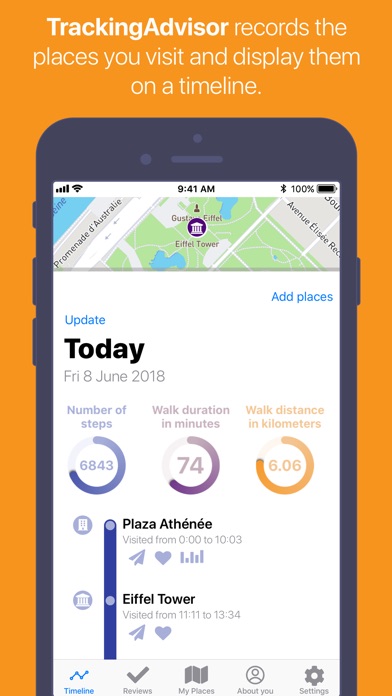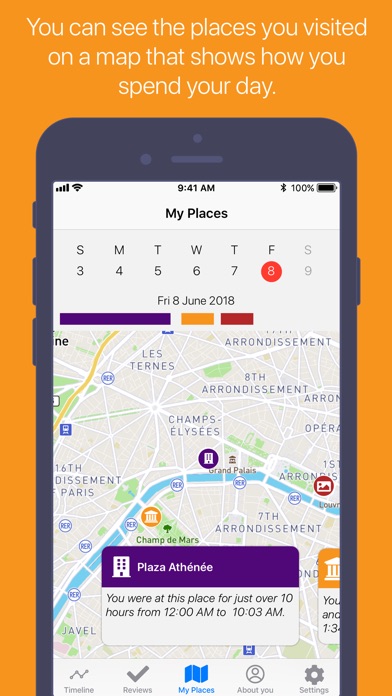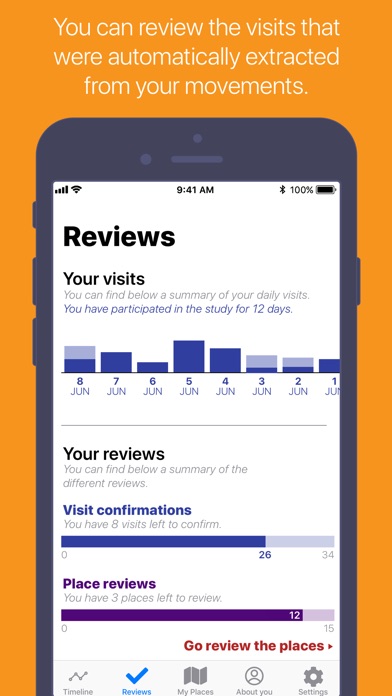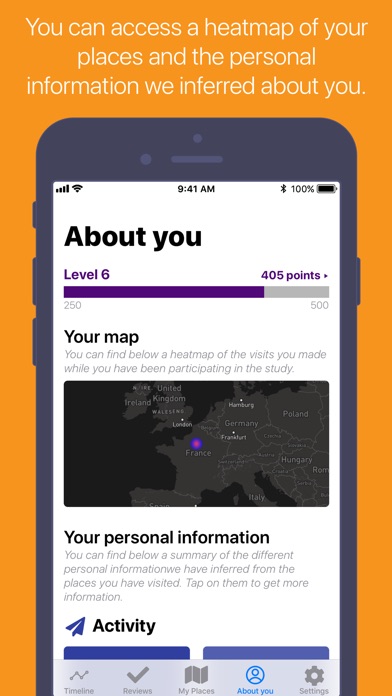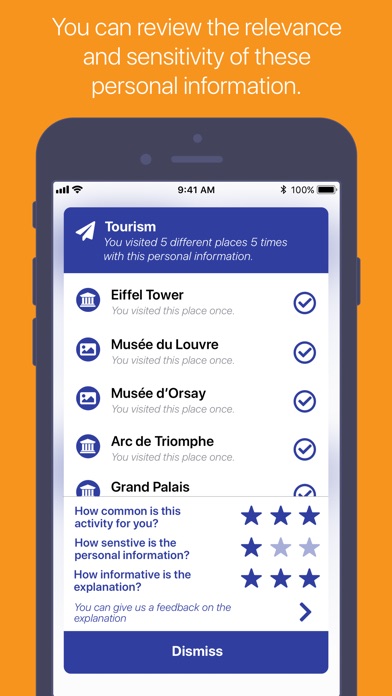TrackingAdvisor for iPhone - APP DOWNLOAD
TrackingAdvisor automatically tracks your everyday life, allowing you to know more about yourself from the places you visit.
TrackingAdvisor is a lifestyle iPhone app specially designed to be fully-featured health app.
iPhone Screenshots
TrackingAdvisor will show your daily walking activity and the places you visited. You will be able to review your day in an easy-to-read timeline and visualise the places you visited on an interactive map. Moreover, TrackingAdvisor will also tell what the places say about you, by automatically determining your interests and other information from your visits.
Note that TackingAdvisor has been developed as part of a non-commercial academic study conducted at University College London by the members of the Intelligent Social Systems Lab. We deeply care about privacy and keeping the participants’ anonymous throughout the study. To this end, we are putting all the necessary security measures in place to protect the participant’s collected data and assure that their data is only used for academic research purposes and will not be shared with other parties. The participants can freely decide to withdraw themselves from the study, with no negative consequence on them. All data will be collected and stored in accordance with the UK Data Protection Act 1998 and the EU GDPR.
A note on battery –
Building on our extensive experience in designing location-based application, we have worked hard to make the location tracking algorithm extremely power efficient. We have implemented a low-power energy mode that turns on automatically when the low power setting is enabled. But, as with all apps of this type, please note that continued use of GPS running in the background might incur in an increased battery consumption.
Related: Toggl Track: Hours & Time Log Tracking & Hours Management Don’t lose track
Download TrackingAdvisor free for iPhone and iPad
In order to download IPA files follow these steps.
Step 1: Download the Apple Configurator 2 app to your Mac.
Note that you will need to have macOS 10.15.6 installed.
Step 2: Log in to Your Apple Account.
Now you have to connect Your iPhone to your Mac via USB cable and select the destination folder.
Step 3: Download the TrackingAdvisor IPA File.
Now you can access the desired IPA file in the destination folder.
Download from the App Store