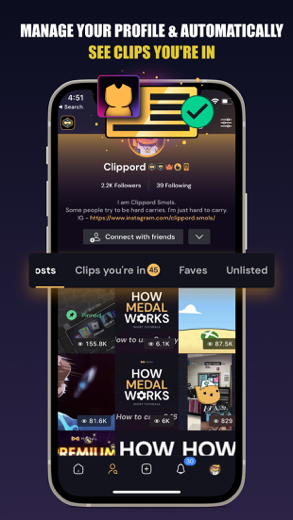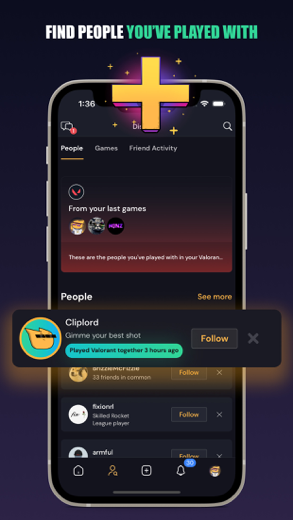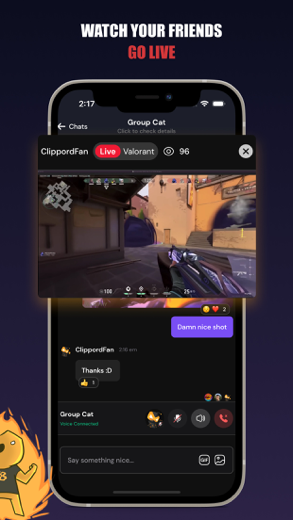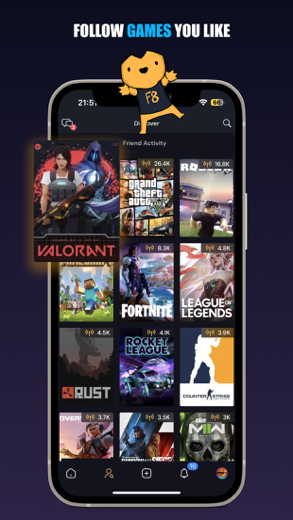Medal.tv for iPhone - APP DOWNLOAD
Share Game Moments Watch & Discover Gaming Clips
Watch stories of epic clips Medal.tv is a entertainment iPhone app specially designed to be fully-featured photo app.
iPhone Screenshots
Related: Wanna - Share moment and meet: Share moment and meet
As gamers, we wanted a way to show off your best mobile, console, and PC game highlights to your friends with ease, so we created Medal.tv
WATCH
• Watch stories of epic clips
• Watch the games that you care about
• Follow your friends
• Upvote and comment
• Favorite clips and save them to your profile
SHARE
• Free cloud storage
• Each highlight gets a unique shareable link
• Share your clips to any app you choose including TikTok, Instagram, Twitter and more!
RECORD ON PC
Download Medal Desktop (medal.tv/desktop) onto your computer and your highlights will show up instantly on the app!
• Press a hotkey to record what you just did on-screen
• Easy on the GPU
• Free storage
• Chat with friends
UPLOAD CONSOLE CLIPS
• Sync your Twitter account with Medal
• Every clip you share to Twitter from your console will be added to your Medal account
Have fun and remember: clips or it didn’t happen.
For feedback and questions, please contact us via our social media:
Discord
https://www.medal.tv/discord
https://twitter.com/medal_tv
https://www.instagram.com/medal.tv
https://www.facebook.com/Medal.tv/
https://www.reddit.com/r/medaltv
Terms of Service
https://medal.tv/terms
Related: Juiced: Make Video Game Clips Video Editor | Share Game Clip
Medal.tv Walkthrough video reviews 1. How To Use Medal.tv on Mobile
2. How-to Clip with Medal
Download Medal.tv free for iPhone and iPad
In order to download IPA files follow these steps.
Step 1: Download the Apple Configurator 2 app to your Mac.
Note that you will need to have macOS 10.15.6 installed.
Step 2: Log in to Your Apple Account.
Now you have to connect Your iPhone to your Mac via USB cable and select the destination folder.
Step 3: Download the Medal.tv IPA File.
Now you can access the desired IPA file in the destination folder.
Download from the App Store
Download Medal.tv free for iPhone and iPad
In order to download IPA files follow these steps.
Step 1: Download the Apple Configurator 2 app to your Mac.
Note that you will need to have macOS 10.15.6 installed.
Step 2: Log in to Your Apple Account.
Now you have to connect Your iPhone to your Mac via USB cable and select the destination folder.
Step 3: Download the Medal.tv IPA File.
Now you can access the desired IPA file in the destination folder.
Download from the App Store