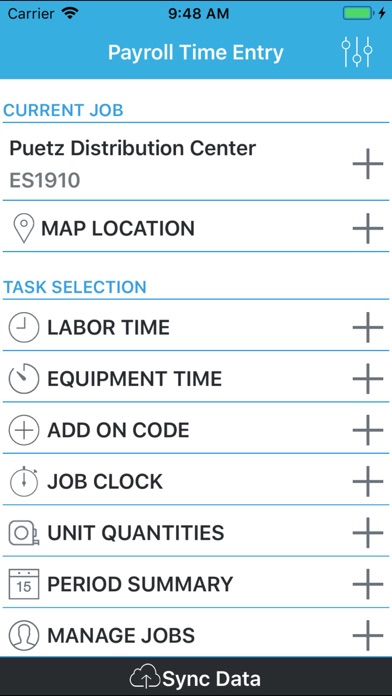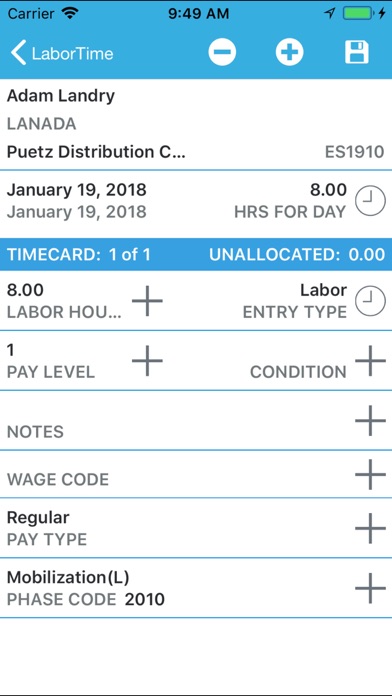Viewpoint Payroll Time Entry for iPhone - APP DOWNLOAD
For Viewpoint Spectrum users, Payroll Time Entry lets you record and manage labor and equipment hours associated with all your different
Payroll Entry: Quickly record the hours of every employee assigned to any of your jobs Viewpoint Payroll Time Entry is a productivity iPhone app specially designed to be fully-featured business app.
iPhone Screenshots
•Payroll Entry: Quickly record the hours of every employee assigned to any of your jobs
•Equipment Usage: Track the usage and cost of all equipment assigned to any of your jobs
•Job Quantities: Update the production quantities of all phases of your jobs
•Multiple Job Support: Record and track labor and equipment usage by job, across all your active jobs
•Security and Access Control: Limit views and data entry to only the jobs that users should be able to see
•Streamlined Information: Record information directly from the field on mobile devices, eliminating duplicate entry and errors
•Full Integration: Payroll Time Entry synchronizes with Viewpoint's Spectrum Construction Software
Note: Payroll Time Entry uses GPS to record the location of the time entry. Continued use of GPS running in the background can dramatically decrease battery life.
Download Viewpoint Payroll Time Entry free for iPhone and iPad
In order to download IPA files follow these steps.
Step 1: Download the Apple Configurator 2 app to your Mac.
Note that you will need to have macOS 10.15.6 installed.
Step 2: Log in to Your Apple Account.
Now you have to connect Your iPhone to your Mac via USB cable and select the destination folder.
Step 3: Download the Viewpoint Payroll Time Entry IPA File.
Now you can access the desired IPA file in the destination folder.
Download from the App Store