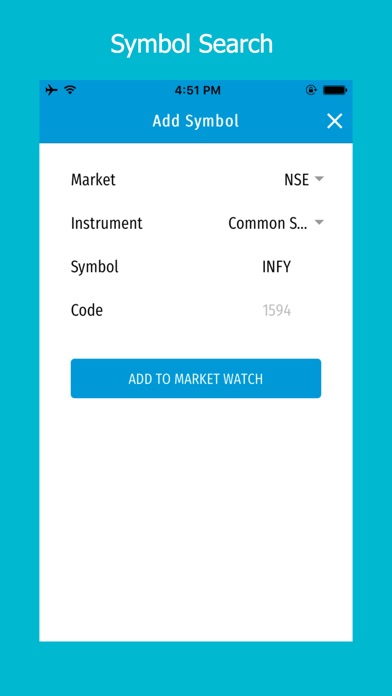Vikson for iPhone - APP DOWNLOAD
In the adventures seas of stock markets and various trading volatilities, Vikson Securities (P) ltd & Vikson Commodities (P) ltd has
Consistency and Trust are our strongest assets since 1985 Vikson is a finance iPhone app specially designed to be fully-featured app.
iPhone Screenshots
Related: Trading Game: Stocks & Forex Stock Market Simulator School
*Consistency and Trust are our strongest assets since 1985
*Over 9000 clients who have been impressed with our array and quality of services.
*Join the ranks of our several customers, who enjoy ease in handling simple and complex financial transactions *because of the trust they have in Vikson Securities (P) ltd & Vikson Commodities (P) ltd.
*Security of your trades and providing accurate financial advice is our topmost priority.
Unmatched features:
*31 Years of unmatched expertise in stock market. Est. Since 1985 we have garnished the reputation of most trusted Broking partner with 9000+ clients
*Upto 20x limit on intraday EQUITY and 5x limit on intraday FUTURES. Enjoy instant limit when you transfer money to your account online.
*Most dependable support over Email/voice/chat, Call & Trade facility to cover your all trading needs
*IT Support present from 0800 hours to 2400 hours to fasten your pace all the time.
We are committed to enlightening the customers about various topics related to stock markets and the economic changes that take place all around the world. We enjoy interacting with the media and taking questions and feedback from customers and the public so we can incorporate them in our business practices, thus making us as contemporary as our clients and business demand us to be.
Download Vikson free for iPhone and iPad
In order to download IPA files follow these steps.
Step 1: Download the Apple Configurator 2 app to your Mac.
Note that you will need to have macOS 10.15.6 installed.
Step 2: Log in to Your Apple Account.
Now you have to connect Your iPhone to your Mac via USB cable and select the destination folder.
Step 3: Download the Vikson IPA File.
Now you can access the desired IPA file in the destination folder.
Download from the App Store