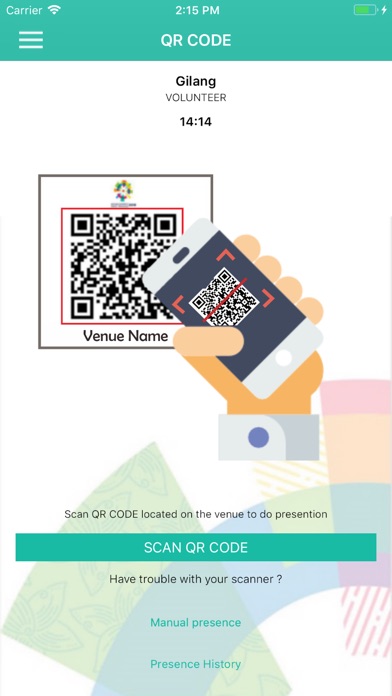Volunteer Asian Games 2018 for iPhone - APP DOWNLOAD
FEATURES - News : Follow the latest news of Asian Games 2018 - Volunteer News : Get the latest information and announcement for Asian Game
News : Follow the latest news of Asian Games 2018 Volunteer Asian Games 2018 is a sports iPhone app specially designed to be fully-featured volunteer app.
iPhone Screenshots
- News : Follow the latest news of Asian Games 2018
- Volunteer News : Get the latest information and announcement for Asian Games 2018 Volunteer
- Schedule & Jobs : Track your working schedule and list of jobs assigned
- My Journal : Submit your daily report and journal
- Venue : View the detailed information about the Asian Games 2018 venue
- City Guide : Guide to the popular tourism destination in the Asian Games 2018 host cities
- QR Code : Record your daily attendance using QR Code technology
- Policy & Procedure : Lists of Asian Games 2018 policies & procedure
- Profile : View your own personal Volunteer profile
- Call Center : View the call center number of Inasgoc
Download Volunteer Asian Games 2018 free for iPhone and iPad
In order to download IPA files follow these steps.
Step 1: Download the Apple Configurator 2 app to your Mac.
Note that you will need to have macOS 10.15.6 installed.
Step 2: Log in to Your Apple Account.
Now you have to connect Your iPhone to your Mac via USB cable and select the destination folder.
Step 3: Download the Volunteer Asian Games 2018 IPA File.
Now you can access the desired IPA file in the destination folder.
Download from the App Store